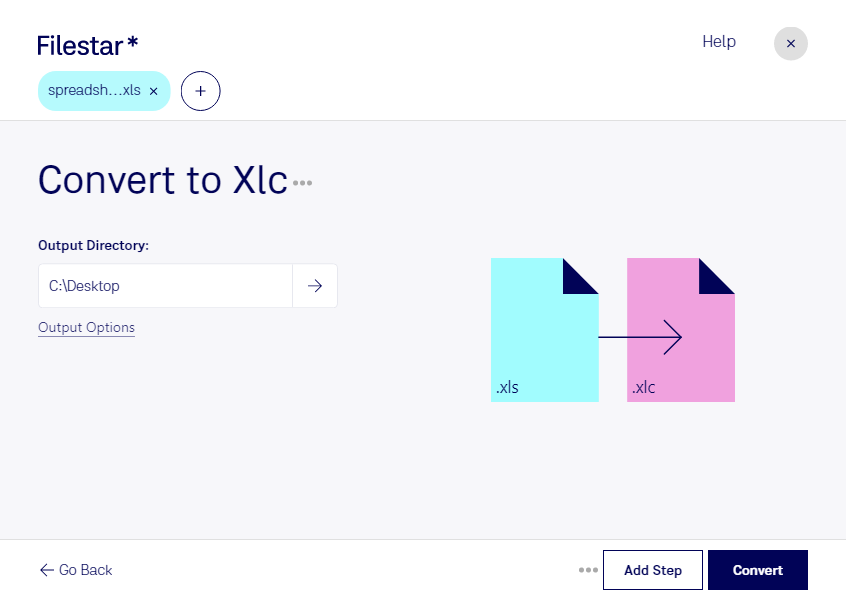Are you looking to convert Excel spreadsheets to charts? With Filestar, you can easily convert XLS to XLC and create professional-looking charts from your data. Our software runs on both Windows and OSX and allows for bulk/batch conversion/operations, saving you valuable time.
Converting XLS to XLC locally on your computer is more secure than using online converters. With Filestar, your data is processed locally, ensuring that your sensitive information stays safe. Plus, you don't need an internet connection to use our software.
Professionals in a variety of industries can benefit from converting XLS to XLC. For example, financial analysts can use it to create charts from financial data, while marketers can use it to create charts from customer data. The possibilities are endless.
With Filestar, converting XLS to XLC is quick and easy. Simply drag and drop your Excel spreadsheets into the software, select the desired output format, and let Filestar do the rest. Our user-friendly interface makes the process a breeze, even for those who are not tech-savvy.
In conclusion, if you need to convert Excel spreadsheets to charts, Filestar is the perfect solution. Our software allows for bulk/batch conversion/operations, runs locally on your computer, and is perfect for professionals in a variety of industries. Try it out today and see how easy it is to create professional-looking charts from your data.