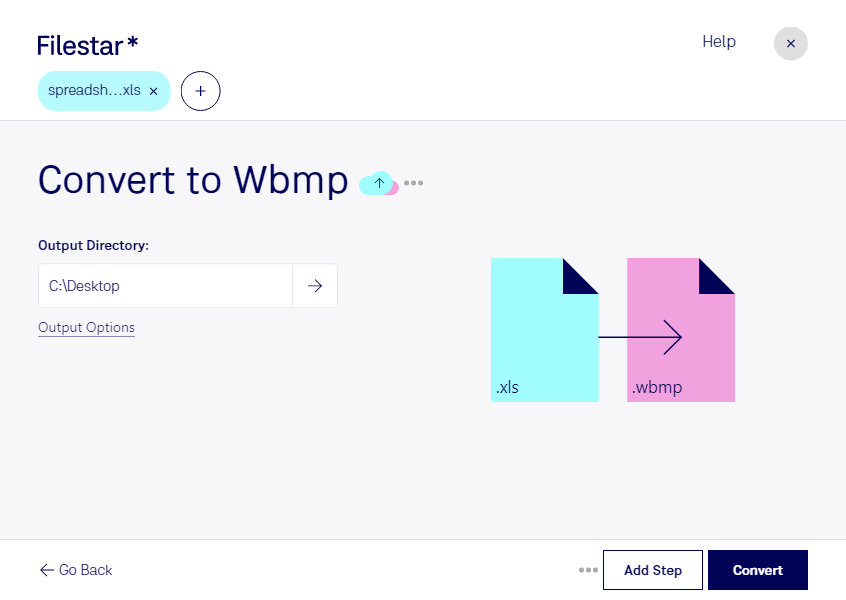Are you a professional in need of high-quality Wireless Bitmap Image (WBMP) files? Look no further than Filestar's XLS to WBMP conversion software. With Filestar, you can convert your Excel Spreadsheets to WBMP files quickly and easily.
One of the standout features of Filestar's software is the ability to perform bulk/batch conversions, which saves you time and effort. Plus, you can rest assured that your files are being processed locally on your computer, which is much safer than relying on cloud-based services.
Filestar's software is available for both Windows and OSX, making it accessible to a wide range of users. Whether you're a graphic designer, marketer, or photographer, converting XLS to WBMP can be a valuable tool in your professional toolbox. For example, you may need to convert spreadsheets with charts or graphs into high-quality images for presentations or reports.
Don't waste time and risk your files' security with unreliable online converters. Choose Filestar's XLS to WBMP conversion software for a safe and efficient solution. Contact us today to learn more or try our software for yourself.