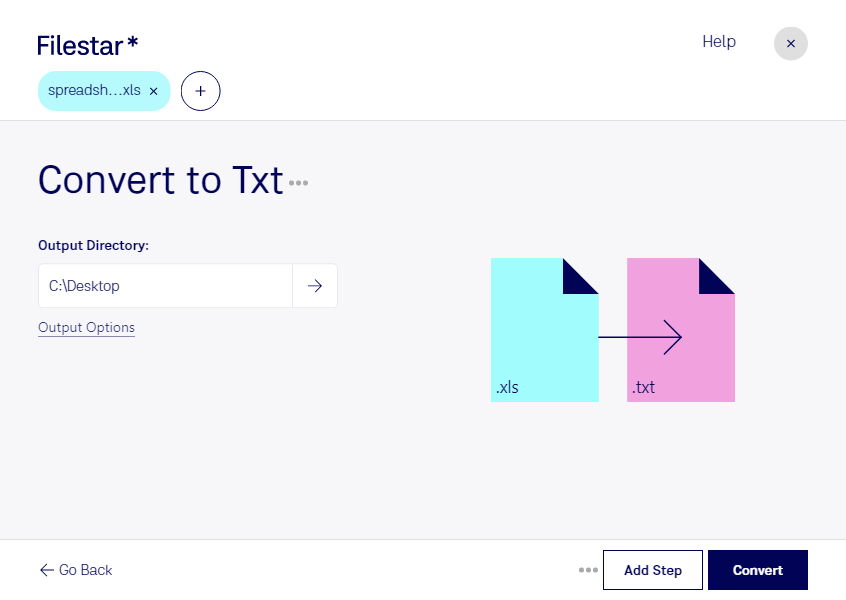Are you looking for a reliable and efficient way to convert your Excel spreadsheets to text files? Look no further than Filestar. Our software allows you to easily convert xls to txt, saving you time and effort.
One of the main advantages of using Filestar is that it allows for bulk or batch conversion, meaning you can convert multiple files at once. This is especially useful for professionals who work with large amounts of data, such as accountants, analysts, and researchers.
Another benefit of using Filestar is that it runs on both Windows and OSX, so no matter what operating system you use, you can take advantage of our software. Plus, since all processing is done locally on your computer, you don't have to worry about the security risks associated with cloud-based solutions.
Converting xls to txt can be useful in a variety of professional settings. For example, if you work with financial data, you may need to convert spreadsheets into text files for use in other applications. Similarly, if you work with databases, you may need to convert Excel files to text format for importing or exporting data.
With Filestar, converting xls to txt is fast and easy. Simply select the files you want to convert, choose the output format, and let our software do the rest. Plus, with our user-friendly interface, you don't need to be a tech expert to use our software.
In conclusion, if you need to convert Excel spreadsheets to text files, Filestar is the perfect solution. With our bulk conversion capabilities, cross-platform compatibility, and local processing, you can trust that your data is secure and your conversions will be done quickly and accurately. Contact us today to learn more.