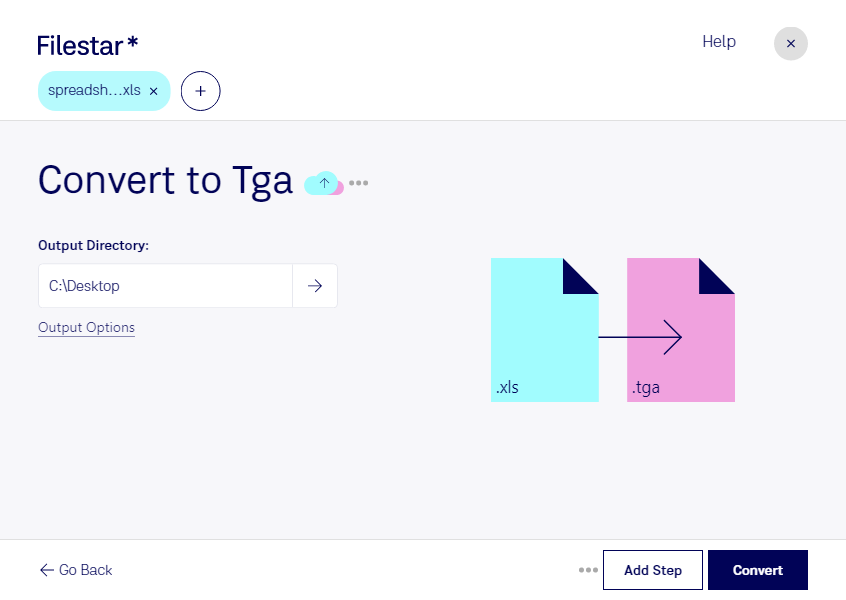Are you looking to convert your Excel Spreadsheets (XLS) to Targa Graphic (TGA) raster image files? With Filestar, you can do this quickly and safely on your own computer without the need for internet connection. Our software allows for bulk/batch conversion, saving you time and effort.
Filestar runs on both Windows and OSX, ensuring that you can easily convert your files no matter what operating system you use. This means you can work with your files offline, without any security concerns or the need for an internet connection.
Professionals in various industries can benefit from converting XLS to TGA files. For example, graphic designers can use TGA files in their projects, while architects can use them to create photorealistic renderings. By converting locally on your computer, you can maintain the confidentiality and security of your files, which is especially important for legal and financial professionals.
In conclusion, Filestar makes it easy and safe to convert XLS to TGA files on your own computer. With bulk/batch conversion and support for both Windows and OSX, you can save time and effort while maintaining the security of your files. Try Filestar today and see how it can benefit your workflow.