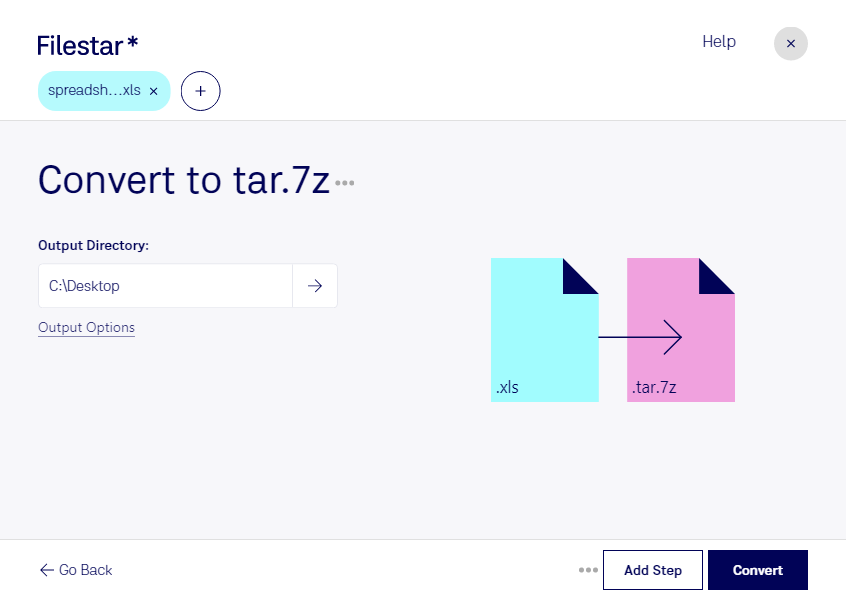Are you looking to convert your Excel spreadsheets to compressed archive files? Look no further than Filestar! Our software allows for bulk/batch conversion/operations, making it easy to convert multiple files at once. Plus, you can rest easy knowing that all conversions and processing are done locally on your computer, adding an extra layer of security.
Filestar runs on both Windows and OSX, so no matter what operating system you're using, you can convert your files quickly and easily. But in what professional situations might converting XLS to TAR.7Z be useful? Here are a few examples:
- Archiving financial records: Many businesses and organizations keep their financial records in Excel spreadsheets. Converting these files to a compressed archive format like TAR.7Z can help save space and make it easier to store and organize these records.
- Sharing large datasets: If you need to share a large dataset with colleagues or clients, compressing it into a TAR.7Z file can make the transfer process faster and more efficient.
- Backing up important files: Converting your Excel spreadsheets to compressed archive files can also be a useful way to back up important data. By compressing the files, you can save space on your hard drive while still ensuring that your data is safe and secure.
And with Filestar, you can trust that all of your conversions and processing are done locally on your computer. This means you don't have to worry about your files being stored or processed in the cloud, which can be a security risk. So why wait? Try Filestar today and see how easy it is to convert XLS to TAR.7Z!