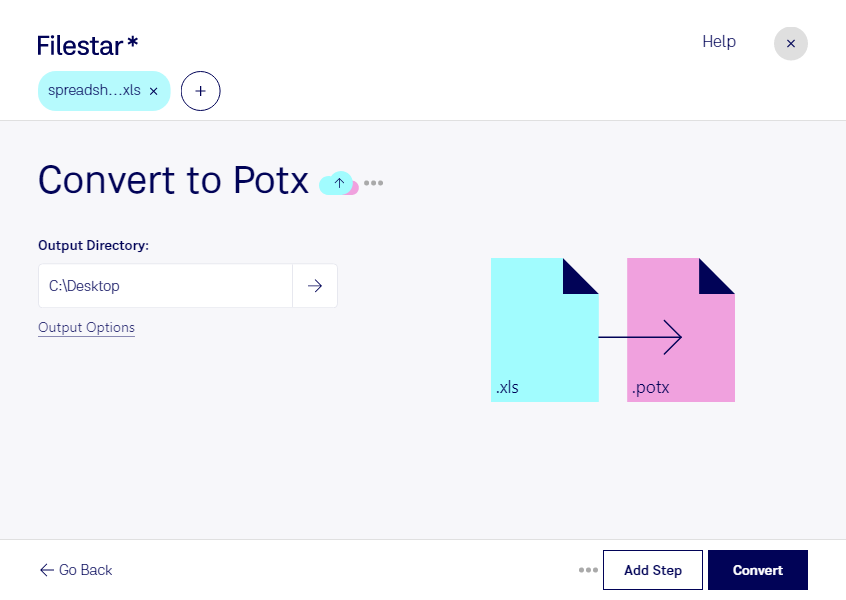Are you looking for a reliable way to convert your XLS spreadsheet files to POTX presentation templates? Look no further than Filestar. Our software allows for bulk/batch conversion operations, making it easy to process large numbers of files quickly and efficiently. And with support for both Windows and OSX, you can use Filestar on any computer you have access to.
But why might you need to convert XLS to POTX in the first place? There are many reasons. For example, if you work in a professional setting where you need to give presentations, you might find it helpful to have a library of pre-made templates to choose from. By converting your XLS files to POTX, you can create custom templates that match your brand or style, and then reuse them over and over again.
Another reason you might need to convert XLS to POTX is if you are collaborating with others on a project. By creating a presentation template that everyone can use, you can ensure that all of your work is consistent and professional-looking. And with Filestar, you can easily share your templates with others, making it easy to collaborate and work together.
Of course, one of the biggest advantages of using Filestar to convert XLS to POTX is that all of the processing is done locally on your computer. This means that your files are never uploaded to the cloud, where they could potentially be accessed by others. Instead, you can rest easy knowing that your data is safe and secure.
So what are you waiting for? Try Filestar today and see how easy it is to convert your XLS files to POTX presentation templates. With our fast and efficient software, you can get the job done in no time.