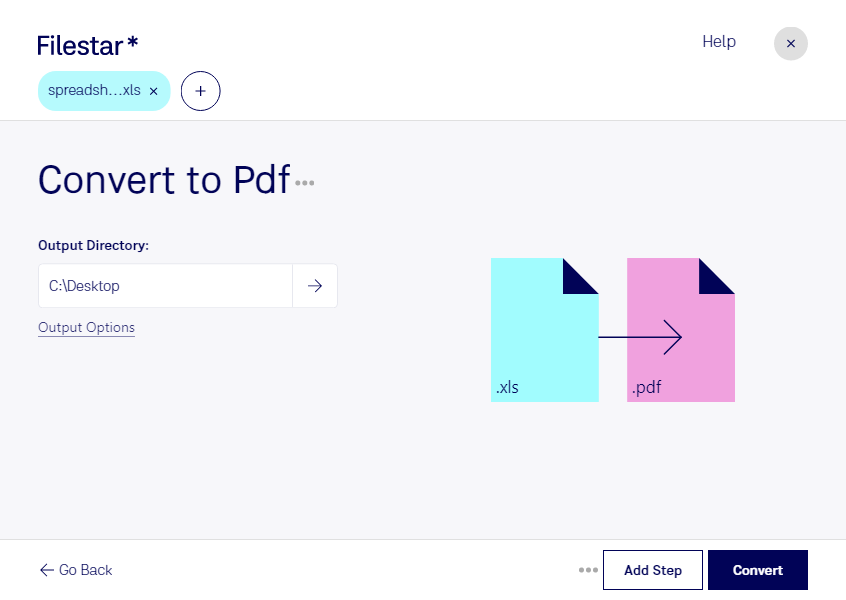Are you looking for a reliable way to convert your Excel spreadsheets to PDF files? Look no further than Filestar. Our software allows for bulk conversion of XLS to PDF, making it easy to convert multiple files at once. Whether you're working on a large project or just need to convert a few files, Filestar has you covered.
One of the benefits of using Filestar is that you can perform batch operations on your files. This means that you can convert many files at once, saving you time and effort. With just a few clicks, you can convert all of your Excel spreadsheets to PDF files, making it easy to share and distribute your work.
Filestar is compatible with both Windows and OSX, so no matter what operating system you're using, you can take advantage of our powerful file conversion software. Plus, by processing your files locally on your computer, you can keep your data safe and secure. Unlike cloud-based services, which can be vulnerable to security breaches, Filestar allows you to convert and process your files without ever having to upload them to the cloud.
So, who might benefit from converting XLS to PDF? Professionals in a variety of industries can benefit from this type of file conversion. For example, accountants may need to convert financial spreadsheets to PDF files for easy sharing with clients. Engineers may need to convert technical drawings to PDF files to share with colleagues. And educators may need to convert lesson plans or grade books to PDF files for easy distribution to students and parents.
Ready to start converting your Excel spreadsheets to PDF files? Download Filestar today and start enjoying the benefits of bulk conversion on your local computer.