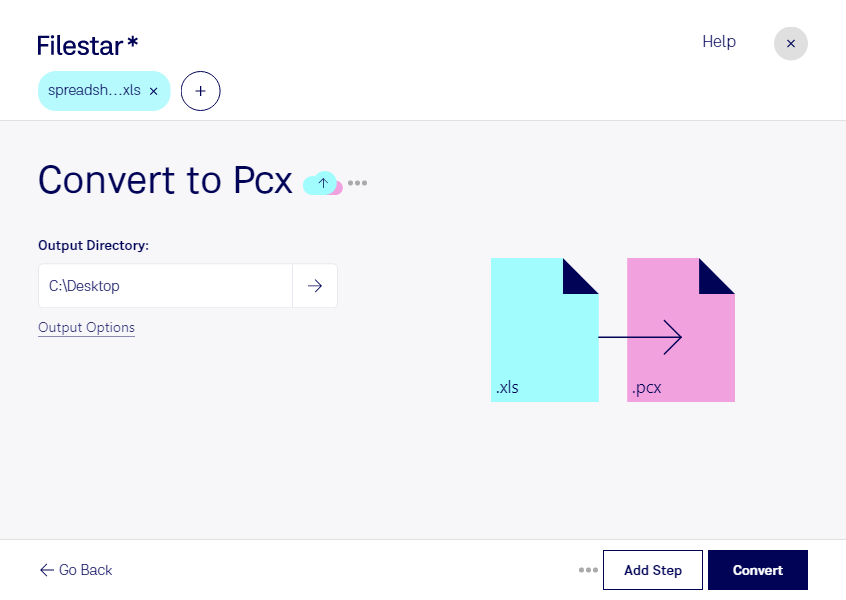Are you looking for a reliable way to convert XLS to PCX files? Look no further than Filestar - the powerful file conversion and processing software that can handle all your bulk conversion needs.
Whether you need to convert a few files or an entire folder, Filestar can do it quickly and easily. Our software runs on both Windows and OSX, so you can use it no matter what operating system you prefer.
But why might you need to convert XLS to PCX files in the first place? Well, if you work in a profession where you need to create or edit images, such as graphic design or photography, you may find this conversion useful. For example, you may want to convert an Excel spreadsheet that contains data or charts into a bitmap image that you can use in a presentation or report.
One of the great things about using Filestar is that you can process your files locally on your computer, rather than in the cloud. This means that your files are more secure and less likely to be compromised. Plus, you don't need an internet connection to use our software, so you can work on your files even when you're offline.
So why wait? Download Filestar today and start converting XLS to PCX files with ease. With our user-friendly interface and powerful batch processing capabilities, you'll be amazed at how much time and effort you can save.