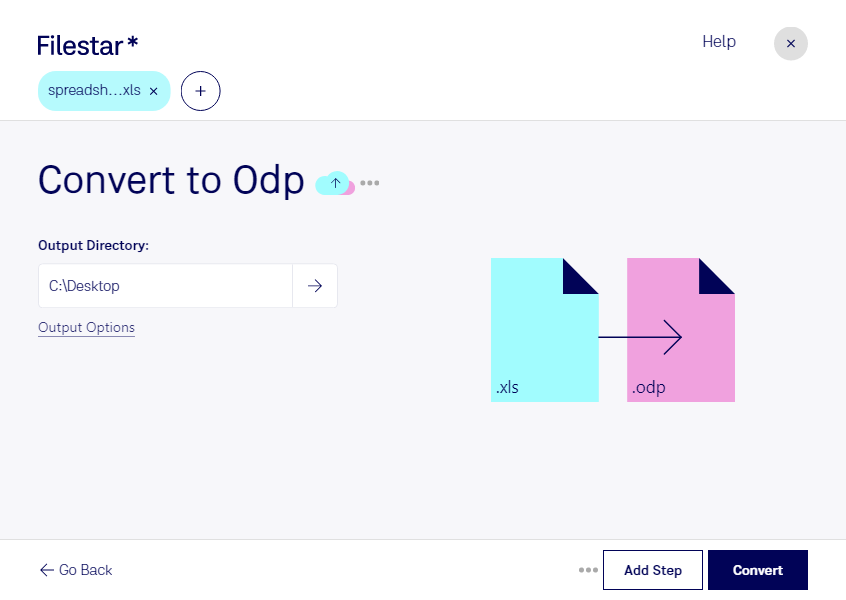Are you looking to convert XLS to ODP files? Filestar's file conversion and processing software can help you do just that. With our software, you can easily convert your Excel Spreadsheet files to OpenDocument Presentation files in just a few clicks.
One of the great benefits of using Filestar is that you can perform bulk or batch conversions, which means you can convert multiple files at once, saving you time and effort. Our software runs on both Windows and OSX, making it accessible to a wide range of users.
Professionals who work with presentations, such as salespeople, teachers, and project managers, may find it useful to convert XLS to ODP files. For example, a salesperson may want to convert their sales data from an Excel Spreadsheet into a presentation to share with potential clients. A teacher may want to convert their lesson plan from a spreadsheet into a presentation to share with their students. A project manager may want to convert their project timeline from a spreadsheet into a presentation to share with their team.
It's important to note that Filestar processes and converts files locally on your computer, which means that your files are not being uploaded to the cloud or processed online. This ensures that your files remain safe and secure on your computer, giving you peace of mind.
In summary, if you're looking to convert XLS to ODP files, Filestar's software can help you do it quickly and easily. Try it out today and see how it can streamline your file conversion and processing tasks.