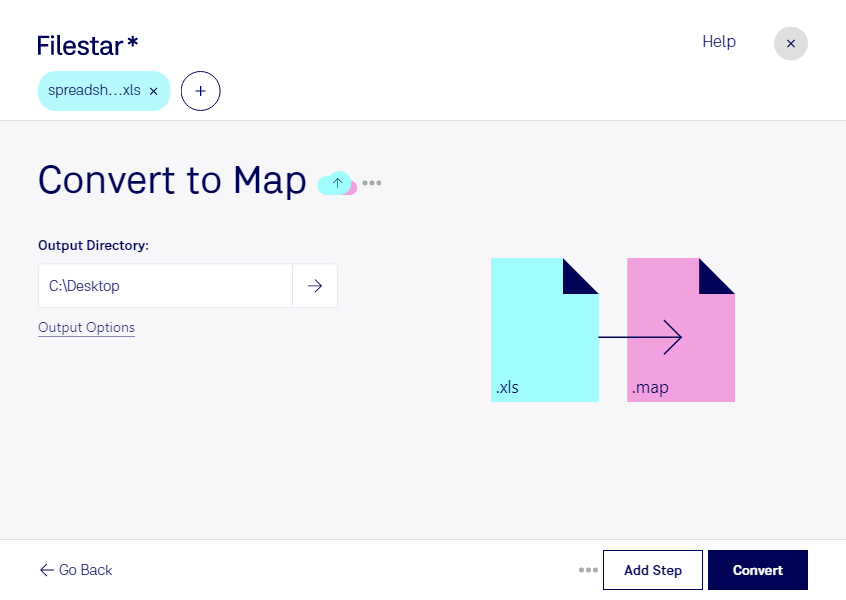Are you looking to convert XLS to Map? Filestar has got you covered. Our software allows for easy conversion of Excel Spreadsheets to Colormap Intensities and Indices Files. With Filestar, you can easily convert multiple files at once with our bulk/batch operations feature, saving you time and effort.
Filestar runs on both Windows and OSX, making it accessible to a wide range of professionals. For example, geologists and cartographers who work with geographic information systems (GIS) may find the convert XLS to Map feature useful. They can easily convert data from an Excel Spreadsheet to a Colormap Intensities and Indices File, which can then be used to create maps and visualizations.
One of the benefits of using Filestar to convert XLS to Map is that the conversion happens locally on your computer, rather than in the cloud. This means that your sensitive data is kept safe and secure on your own device. You don't have to worry about any potential security breaches or data leaks that may occur when using online converters.
In conclusion, if you're looking for an easy and secure way to convert XLS to Map, Filestar is the perfect solution. With our bulk/batch operations feature, cross-platform compatibility, and local processing, you can be confident in your decision to use our software. Try it out today and see for yourself how easy it is to convert your Excel Spreadsheets to Colormap Intensities and Indices Files.