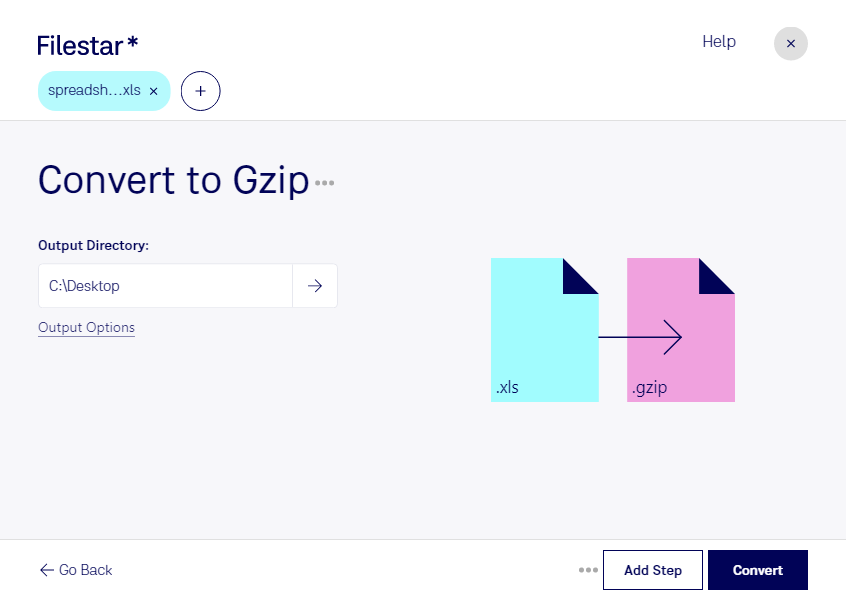Are you looking for a way to convert your Excel spreadsheets to compressed Gzip files quickly and easily? Look no further than Filestar's batch conversion tool. With just a few clicks, you can convert multiple XLS files to Gzip format in no time.
Filestar runs on both Windows and OSX, making it a versatile tool for professionals in a variety of industries. For example, if you work in finance, you may need to compress large spreadsheets containing sensitive financial data for secure storage or transfer. Or, if you work in data analysis, you may need to compress large datasets for easier sharing and collaboration.
One of the benefits of using Filestar is that all conversions and operations are performed locally on your computer, rather than in the cloud. This means that your data is kept safe and secure, and you don't have to worry about potential security breaches or data leaks.
In addition to converting XLS to Gzip, Filestar offers a wide range of other file conversion and processing options. Whether you need to convert images, audio files, or documents, Filestar has you covered. And with its batch processing capabilities, you can save time and streamline your workflow by processing multiple files at once.
So why wait? Download Filestar today and start converting your XLS files to Gzip format with ease. And if you have any questions or need assistance, our friendly support team is always here to help.