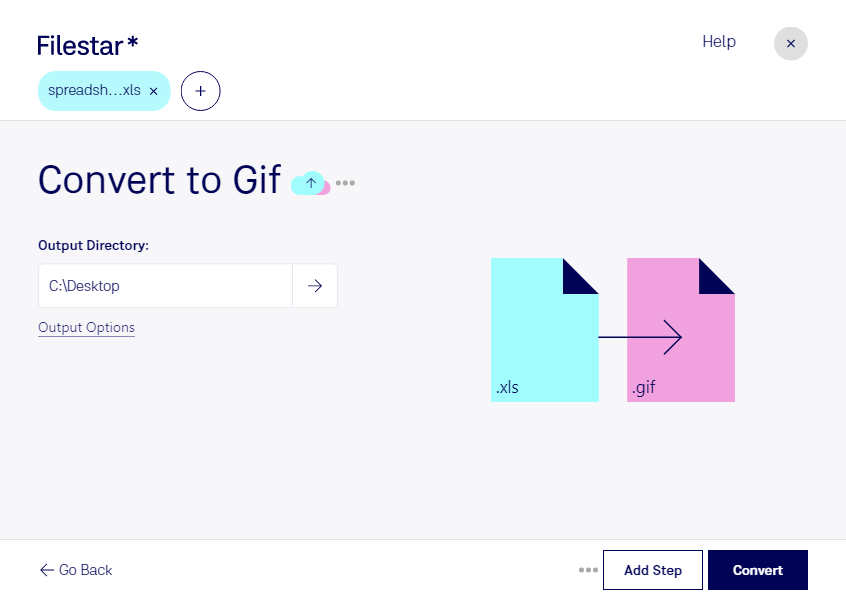Are you looking to convert Excel spreadsheets to raster images? With Filestar, you can easily convert XLS to GIF and use the resulting images in a variety of professional settings. Whether you need to create charts and graphs for presentations or want to share data in a visual format, converting XLS to GIF can be incredibly useful.
One of the great features of Filestar is its ability to perform bulk conversions, allowing you to process multiple files at once. This can save you time and effort, especially if you have a large number of files to convert. And because Filestar runs on both Windows and OSX, you can use it no matter what type of computer you have.
When it comes to file conversion and processing, many people worry about the security of their data. With Filestar, you can rest assured that your files are being processed locally on your own computer, rather than in the cloud. This means that your data is more secure and less likely to be accessed by unauthorized parties.
So if you're looking to convert XLS to GIF, consider using Filestar. With its batch conversion capabilities, cross-platform functionality, and local processing, it's a great choice for professionals in a variety of industries.