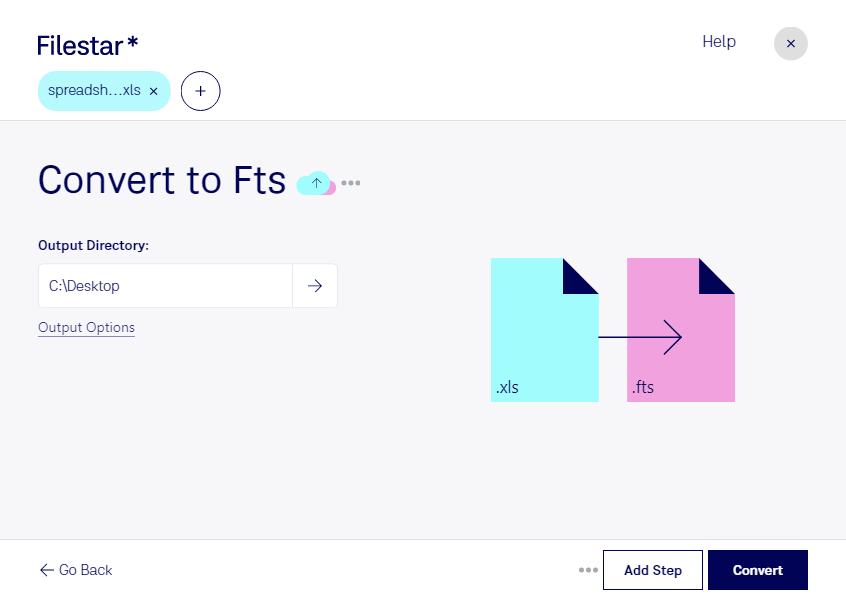Are you looking to convert multiple Excel spreadsheets to raster image files? With Filestar, you can easily and securely convert XLS to FTS in bulk. Our software is designed to run on both Windows and OSX, allowing professionals from different industries to process their files locally on their computers.
Filestar's batch conversion feature allows you to convert large quantities of files with just a few clicks. This means you can save time and effort by avoiding manual conversion of each file. Whether you are a graphic designer, architect, or engineer, converting XLS to FTS can be useful in your profession. For example, you may need to convert a spreadsheet containing data into a visual representation for a presentation or report.
One of the advantages of converting files locally on your computer is security. Unlike cloud-based converters, processing files on your computer ensures that your data is not being transmitted over the internet. This means that your files are less likely to be intercepted or hacked during the conversion process.
In conclusion, if you need to convert multiple Excel spreadsheets to raster image files, Filestar is the perfect solution for you. Our software allows you to process files locally on your Windows or OSX computer, ensuring secure and efficient batch conversion. Try Filestar today and experience the benefits of local file processing.