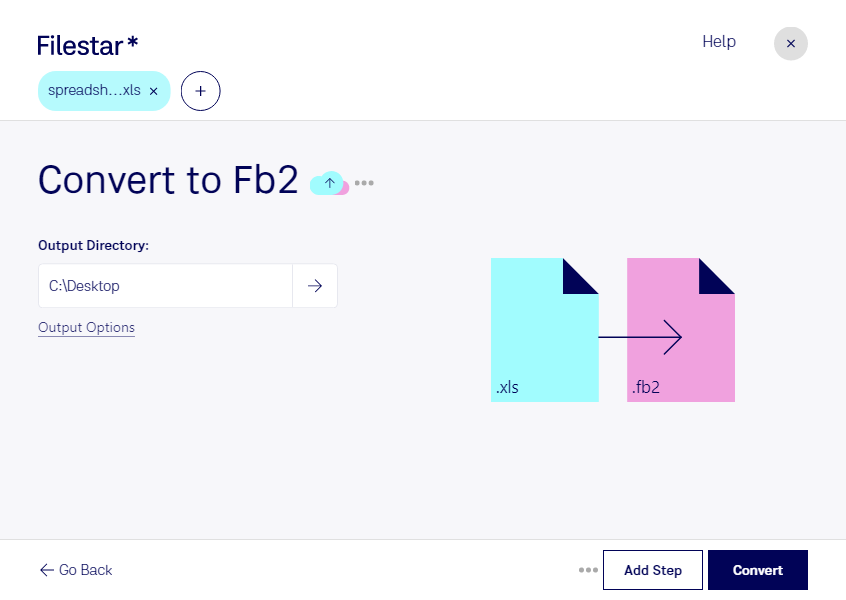Are you looking to convert your Excel spreadsheets to ebook files? With Filestar, you can easily convert XLS to FB2 in bulk. Our software runs on both Windows and OSX, allowing you to process your files locally on your computer for added security and convenience.
Bulk conversion is a breeze with Filestar. Whether you need to convert a handful of files or hundreds, our software can handle it all with just a few clicks. This is especially useful for professionals in the publishing industry who need to convert large batches of spreadsheets into ebooks quickly and efficiently.
Converting your files locally on your computer is also much safer than using cloud-based converters. With Filestar, you don't have to worry about your sensitive data being stored on a third-party server. Plus, you can enjoy faster processing times and avoid potential internet connectivity issues.
In addition to XLS to FB2 conversion, Filestar offers a wide range of other file processing capabilities. From image editing to PDF conversion, our software is designed to make your life easier. Try Filestar today and see how it can help streamline your workflow.