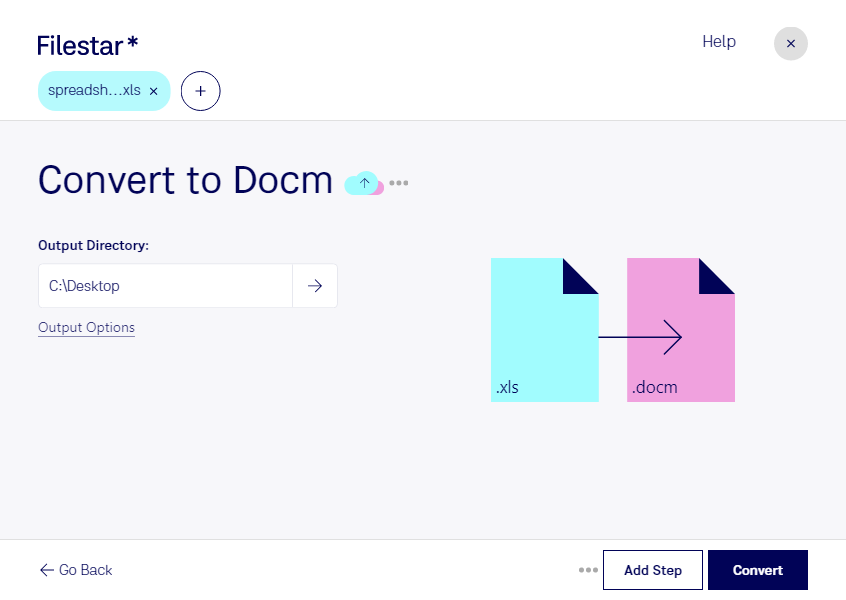Are you tired of manually copying and pasting data from Excel spreadsheets to Word documents? Look no further than Filestar's XLS to DOCM conversion tool. With Filestar, you can easily convert multiple XLS files to DOCM with just a few clicks.
Filestar's batch conversion feature allows you to convert multiple files at once, saving you time and effort. And with the ability to process files locally on your computer, you never have to worry about your sensitive data being uploaded to the cloud.
Professionals in industries such as finance, accounting, and project management can benefit greatly from the ability to convert XLS to DOCM. For example, a financial analyst may need to create reports with data from multiple Excel spreadsheets. With Filestar, they can quickly convert all of their XLS files to DOCM and easily combine them into a single document.
Filestar runs on both Windows and OSX, making it accessible to a wide range of users. And with its user-friendly interface, even those with little technical expertise can easily navigate and use the software.
In conclusion, if you're looking for a safe and efficient way to convert XLS to DOCM, Filestar is the perfect solution. Try it out today and see how it can streamline your document automation processes.