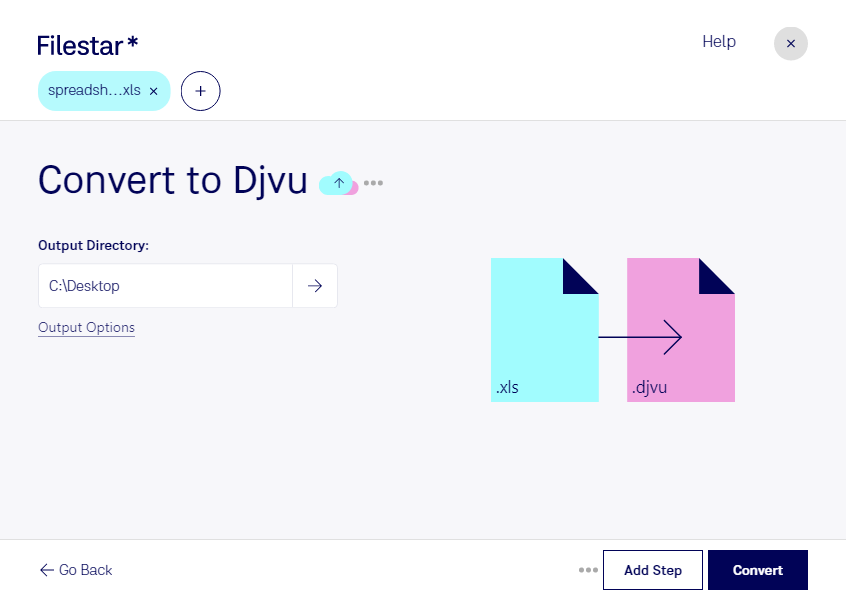Are you looking to convert your Excel spreadsheets to DjVu images? With Filestar, you can do so quickly and securely, right on your own computer. Our software allows for bulk conversions, so you can process multiple files at once. And because Filestar runs on both Windows and OSX, you can use it no matter which operating system you prefer.
But why might you need to convert XLS to DJVU in the first place? Well, for professionals who work with large amounts of data, DjVu images can be a more efficient way to store and share that information. DjVu images are smaller in size than other raster image files, which means they take up less space on your hard drive and can be transmitted more quickly over the internet. And because DjVu images are designed specifically for scanned documents, they offer superior image quality and text recognition.
Of course, when you're working with sensitive information, you want to be sure that your data is safe and secure. That's why it's important to convert and process files locally on your own computer, rather than relying on cloud-based services. With Filestar, you can convert your XLS files to DJVU images quickly and easily, without ever having to upload your data to the cloud.
So whether you're a data analyst, a researcher, or just someone who needs to convert a lot of XLS files to DJVU images, Filestar is the perfect tool for the job. Try it out today and see for yourself how easy and safe it can be to process your files locally.