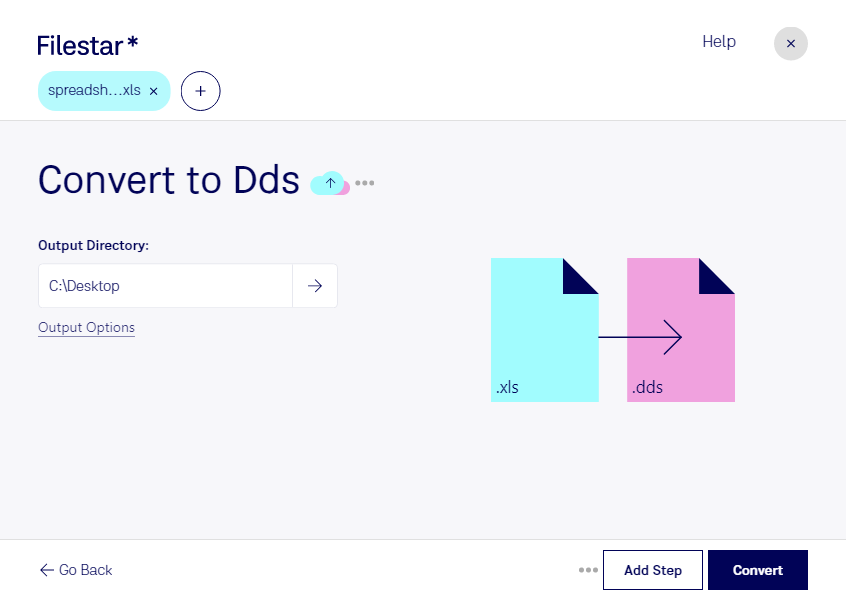Are you looking for a reliable and efficient way to convert your Excel spreadsheets to raster image files? Look no further than Filestar. Our software allows you to easily convert XLS to DDS, saving you time and effort.
With our batch conversion feature, you can convert multiple files at once, making it perfect for those with large amounts of data. Plus, our software runs on both Windows and OSX, so you can use it no matter what operating system you prefer.
But why might you need to convert XLS to DDS in the first place? Well, if you work in a profession that requires raster images, such as graphic design or video game development, then this conversion can be incredibly useful. For example, if you need to create textures or backgrounds for a video game, you may need to convert your Excel spreadsheet data into a raster image format like DDS.
And with Filestar, you can rest assured that your data is safe. Unlike online converters, our software processes and converts files locally on your computer, keeping your data secure and private.
So, whether you're a professional designer or simply looking to convert a few files, Filestar is the perfect solution for all your XLS to DDS conversion needs. Try it out today and see just how easy and efficient file conversion can be.