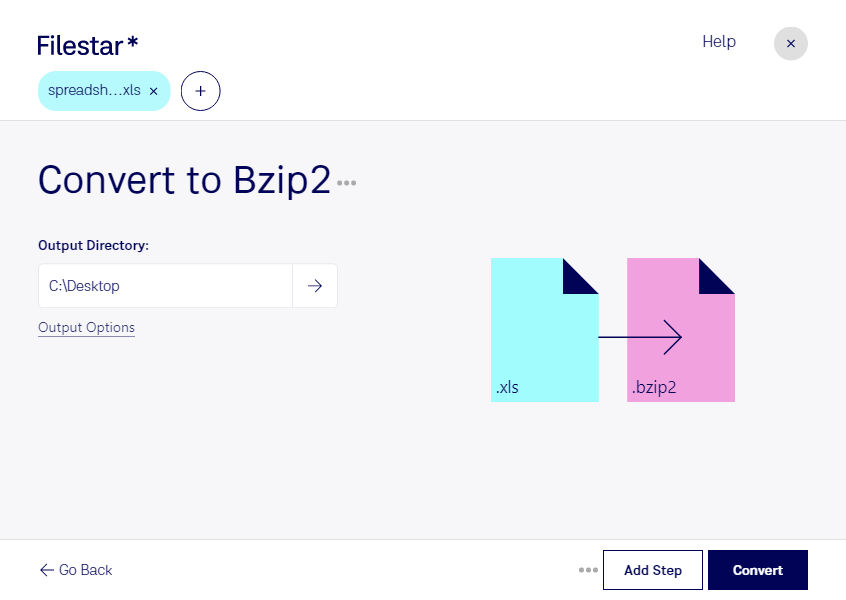Are you looking for a way to compress your Excel Spreadsheets to save space on your computer? Look no further than Filestar's XLS to Bzip2 conversion feature. With Filestar, you can easily convert your XLS files to Bzip2 compressed archives in bulk, saving you time and effort.
Filestar is a powerful software that runs on both Windows and OSX, making it accessible to a wide range of users. Whether you're a business owner looking to compress large amounts of data or a student trying to free up space on your computer, Filestar is the perfect solution.
But why convert XLS to Bzip2 in the first place? There are many professional use cases where this conversion can come in handy. For example, if you work in finance or accounting, you may need to compress large spreadsheets of financial data to save space on your computer. Or, if you work in data analysis, you may need to compress large datasets to make them easier to share with colleagues.
One of the biggest advantages of using Filestar for XLS to Bzip2 conversion is that all processing is done locally on your computer. This means that your data is safe and secure, and you don't have to worry about uploading sensitive information to the cloud. Plus, with Filestar's batch conversion feature, you can convert multiple files at once, saving you even more time and effort.
In conclusion, if you're looking for a safe and easy way to convert your XLS files to Bzip2 compressed archives, look no further than Filestar. With its powerful batch conversion feature and local processing capabilities, Filestar is the perfect solution for professionals and casual users alike. Get in touch with us today to learn more!