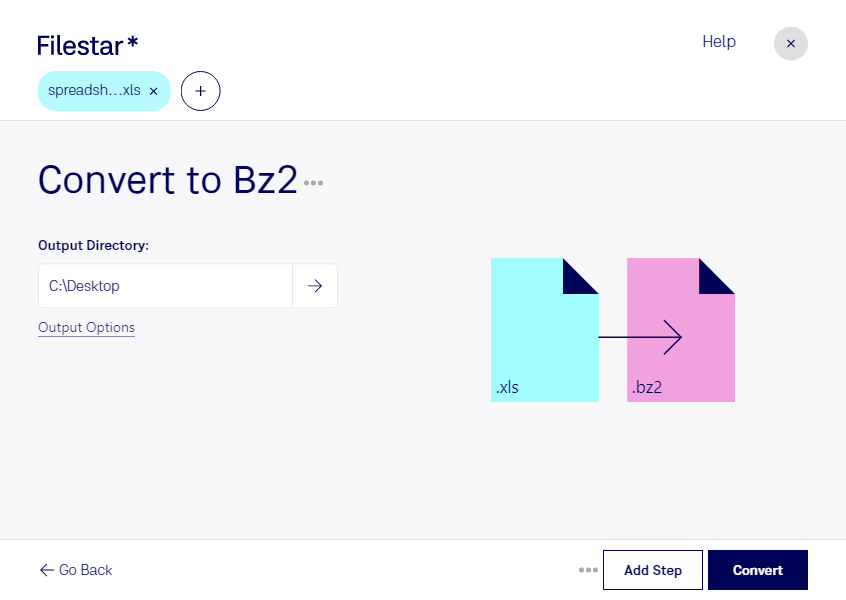Are you looking for a quick and easy way to convert your Excel Spreadsheet (XLS) files to Bzip2 Compressed Files (BZ2)? Look no further than Filestar's powerful file conversion software. With our software, you can convert your files in bulk, saving you time and effort.
Filestar runs on both Windows and OSX, so no matter what type of computer you have, you can take advantage of our software's many features. Whether you're a business professional, a student, or anyone in between, our software can help you convert your files quickly and easily.
But why might you need to convert XLS to BZ2? There are many reasons why you might want to compress your files, including saving space on your hard drive or making it easier to send files via email. For example, if you work in the finance industry, you might need to send large spreadsheets to clients or colleagues. By compressing these files, you can make them easier to send and receive.
One of the biggest advantages of using Filestar's software is that all conversions are done locally on your computer. This means that your files are never uploaded to the cloud, which can be a security risk. By keeping your files on your own computer, you can be sure that they are safe and secure.
So why wait? Try Filestar's file conversion software today and see how easy it is to convert XLS to BZ2. With our powerful software and easy-to-use interface, you'll be able to convert your files quickly and easily, without any hassle. And with our bulk conversion feature, you can convert multiple files at once, saving you even more time and effort.