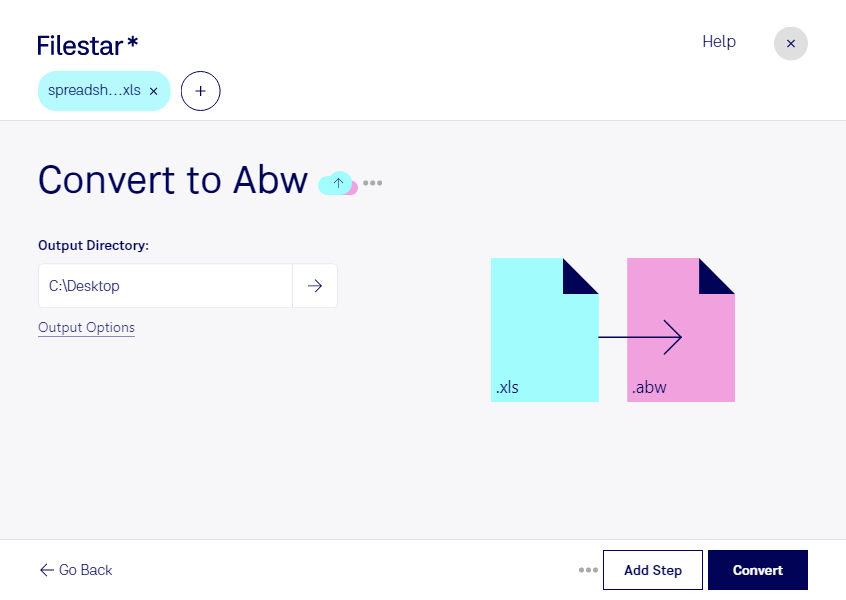Converting XLS to ABW Made Easy with Filestar
Filestar's file conversion and processing software is the perfect tool for anyone looking to convert their Excel Spreadsheet files (XLS) to AbiWord Document format (ABW). With its user-friendly interface and powerful features, Filestar makes it easy to convert your files quickly and efficiently.
One of the main advantages of using Filestar is its ability to handle bulk or batch conversions. This feature is especially useful for professionals who need to convert large numbers of files at once. With Filestar, you can convert entire folders of XLS files to ABW format with just a few clicks.
Filestar is available for both Windows and OSX, so no matter what your operating system is, you can take advantage of its powerful features. And because Filestar is a desktop application, you don't need an internet connection to use it. This means that you can convert your files locally on your computer, keeping your data safe and secure.
But why would you need to convert XLS files to ABW format in the first place? There are many reasons why this might be necessary, especially for professionals in certain industries. For example, if you work in the legal field, you may need to convert spreadsheets containing financial data into documents that can be easily shared with clients or colleagues. Or if you work in publishing, you may need to convert tables and charts from Excel into a format that can be easily incorporated into a document layout.
Whatever your reason for needing to convert XLS files to ABW format, Filestar is the perfect tool for the job. With its powerful features, user-friendly interface, and ability to handle bulk conversions, you can get the job done quickly and efficiently. So why not give Filestar a try today and see how it can help you with your file conversion needs?