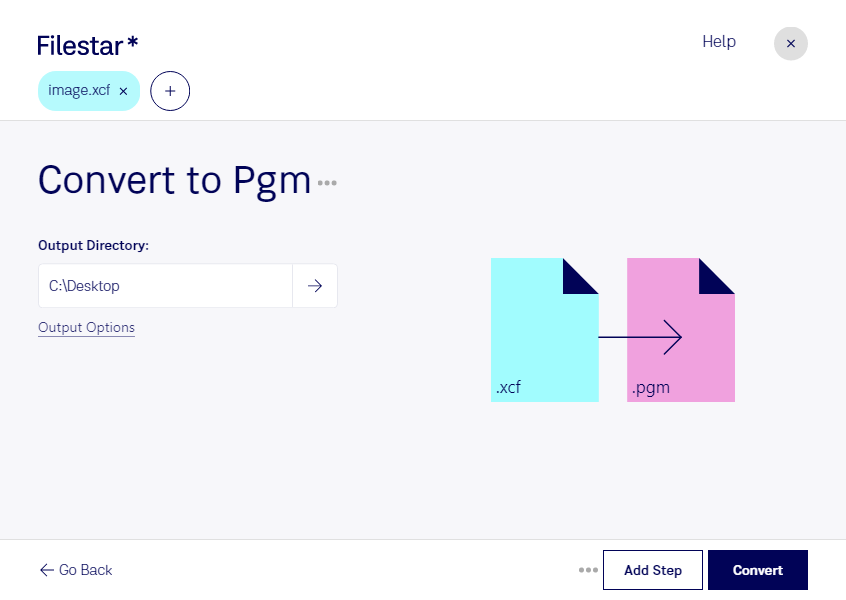What is the difference between .xcf and .pgm?
- Extension
- .xcf
- .pgm
- Format
- Binary
- Binary
- Category
- Raster Image
- Raster Image
- Developer
- GIMP
- Jef Poskanzer
- Description
- The XCF file format is the native image format used by GIMP (GNU Image Manipulation Program), a free and open-source raster graphics editor used for image editing, free-form drawing, converting between different image formats, and more specialized tasks. XCF stands for eXperimental Computing Facility, which was the name of the lab where GIMP was originally developed. XCF files are designed to store all the information that GIMP needs to accurately render an image.
- A PGM file is a grayscale image file saved in the portable gray map (PGM) format and encoded with one or two bytes (8 or 16 bits) per pixel. It contains header information and a grid of numbers that represent different shades of gray from black (0) to white (up to 65,536). PGM files are typically stored in ASCII text format, but also have a binary representation.
- MIME Type
- application/x-xcf
- image/x-portable-graymap
- Sample
- sample.xcf
- sample.pgm
- Wikipedia
- .xcf on Wikipedia
- .pgm on Wikipedia