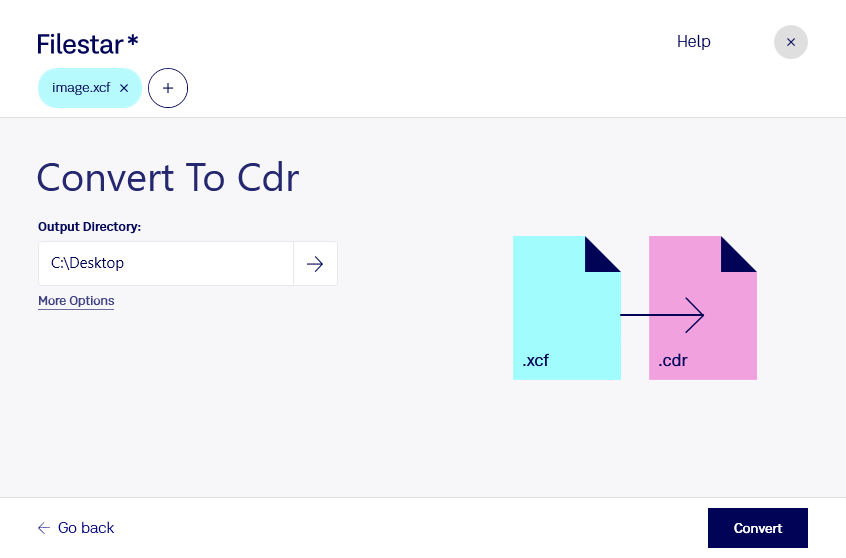What is the difference between .xcf and .cdr?
- Extension
- .xcf
- .cdr
- Format
- Binary
- Binary
- Category
- Raster Image
- Vector Image
- Developer
- GIMP
- Corel
- Description
- The XCF file format is the native image format used by GIMP (GNU Image Manipulation Program), a free and open-source raster graphics editor used for image editing, free-form drawing, converting between different image formats, and more specialized tasks. XCF stands for eXperimental Computing Facility, which was the name of the lab where GIMP was originally developed. XCF files are designed to store all the information that GIMP needs to accurately render an image.
- A CDR file is a drawing (or vector image) created with CorelDRAW, a vector illustration and page layout program. It contains a document that contains text, lines, shapes, images, colors, and effects. CDR files are used to create various types of documents such as letters, brochures, tabloids, envelopes, postcards, web pages, and web banners.
- MIME Type
- application/x-xcf
- image/x-coreldraw
- Sample
- sample.xcf
- sample.cdr
- Wikipedia
- .xcf on Wikipedia
- .cdr on Wikipedia