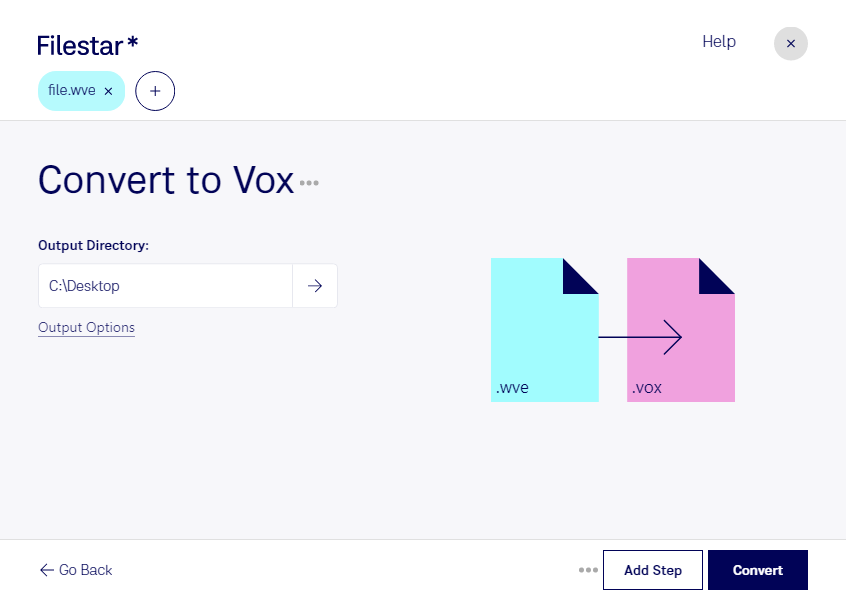Are you looking for a reliable and efficient way to convert your WVE audio files to VOX? Look no further than Filestar's batch conversion software. Our powerful software allows you to convert multiple files at once, saving you time and effort.
Filestar runs seamlessly on both Windows and OSX, so you can easily convert your audio files regardless of your operating system. Whether you need to convert a few files or hundreds, Filestar makes it easy to get the job done quickly and efficiently.
But why might you need to convert WVE to VOX in the first place? Well, if you work in a professional capacity where audio files are involved, such as in the telecommunications industry, you may need to convert between different audio file types. VOX files, for example, are commonly used in voice messaging systems and IVR systems. By converting your WVE files to VOX, you can ensure that they are compatible with the systems you are working with.
One of the key benefits of using Filestar for your audio file conversions is that you can process your files locally on your computer. This means that you don't need to rely on an internet connection or upload your files to the cloud. Instead, you can enjoy the peace of mind that comes with processing your files securely and safely on your own computer.
So why wait? Try Filestar today and experience the benefits of professional-grade audio file conversion.