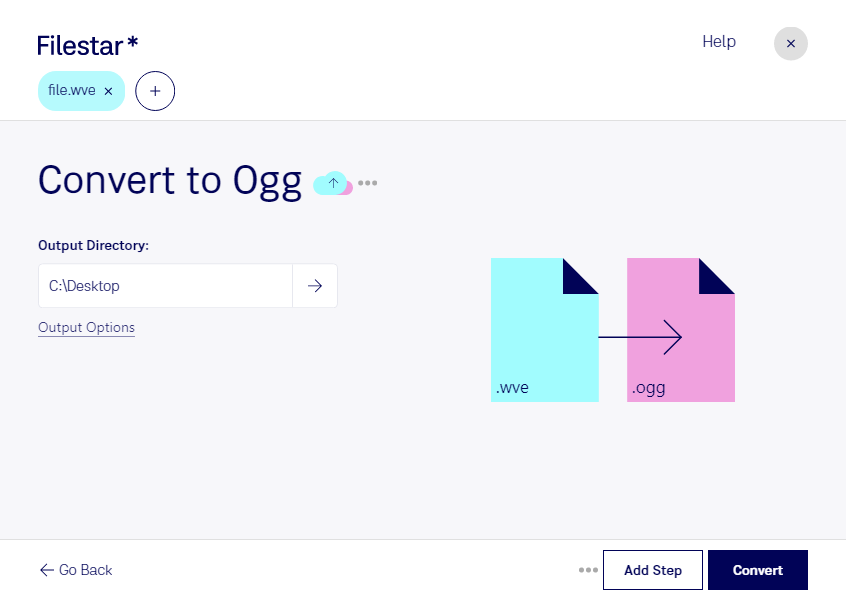Are you looking to convert your WVE audio files to OGG format? Look no further than Filestar. Our powerful file conversion and processing software allows you to quickly and easily convert your audio files from one format to another. With Filestar, you can convert WVE to OGG in just a few simple steps, saving you time and hassle.
One of the standout features of Filestar is its ability to perform bulk or batch conversions. Whether you need to convert a single file or a large number of files, Filestar can handle the job with ease. This can be particularly useful for professionals who need to process large amounts of audio files quickly.
Filestar runs on both Windows and OSX, so no matter what type of computer you use, you can take advantage of our powerful audio conversion tools. And because Filestar is a locally installed software, you can rest assured that your files are processed safely and securely on your own computer, without the need for an internet connection.
So why might you need to convert WVE to OGG? There are a variety of reasons why someone might need to convert audio files from one format to another. For example, if you work in the music or audio production industry, you may need to convert files to a specific format in order to work with them in your preferred software. Alternatively, you may simply want to convert files for personal use, such as creating a custom playlist or sharing files with friends.
No matter why you need to convert WVE to OGG, Filestar makes the process fast, easy, and secure. Try it out today and see for yourself how our powerful file conversion and processing software can help you get more done in less time.