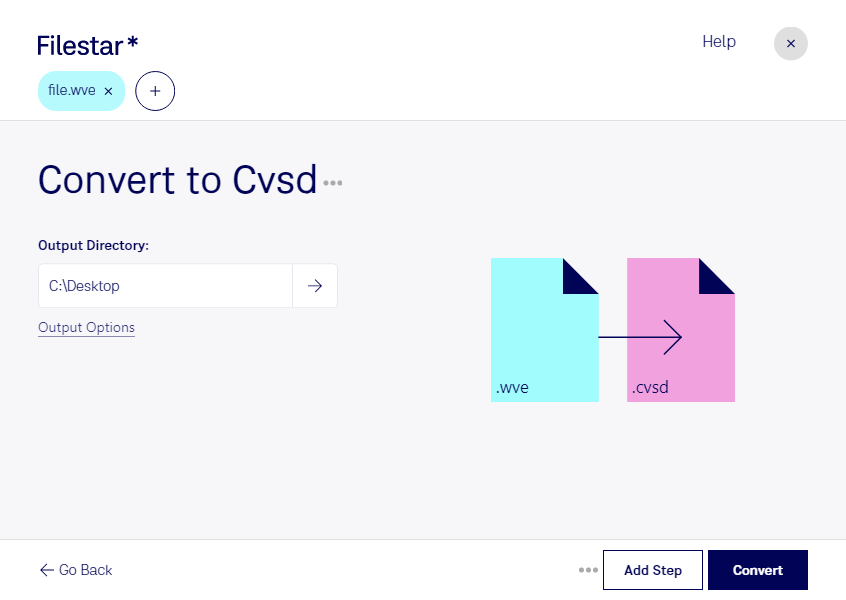Are you looking to convert your Psion 8-bit A-law audio files to Continuously Variable Slope Delta Modulation Audio? With Filestar, you can easily convert WVE to CVSD in bulk, saving you time and effort. Our software runs on both Windows and OSX, allowing you to convert your audio files locally on your computer, ensuring your data is safe and secure.
But why would you need to convert WVE to CVSD? Well, if you work in the telecommunications or military industry, you may come across audio files in the WVE format. These files are typically used for voice recordings and can be difficult to work with if you don't have the right software. By converting them to CVSD, you can ensure that the audio is in a format that can be easily processed and analyzed.
One of the advantages of using Filestar is that you can perform batch conversions. This means you can convert multiple WVE files to CVSD at once, rather than having to convert them one by one. This can save you a lot of time and effort, especially if you have a large number of audio files to convert.
Another advantage of using Filestar is that all conversions are done locally on your computer. This means that your data is not uploaded to the cloud, ensuring your data is safe and secure. You don't have to worry about your files being intercepted or stolen during the conversion process.
In conclusion, if you need to convert your WVE audio files to CVSD, Filestar is the perfect solution. With our easy-to-use software, you can perform bulk conversions quickly and safely on both Windows and OSX. Try it out today and see how it can save you time and effort.