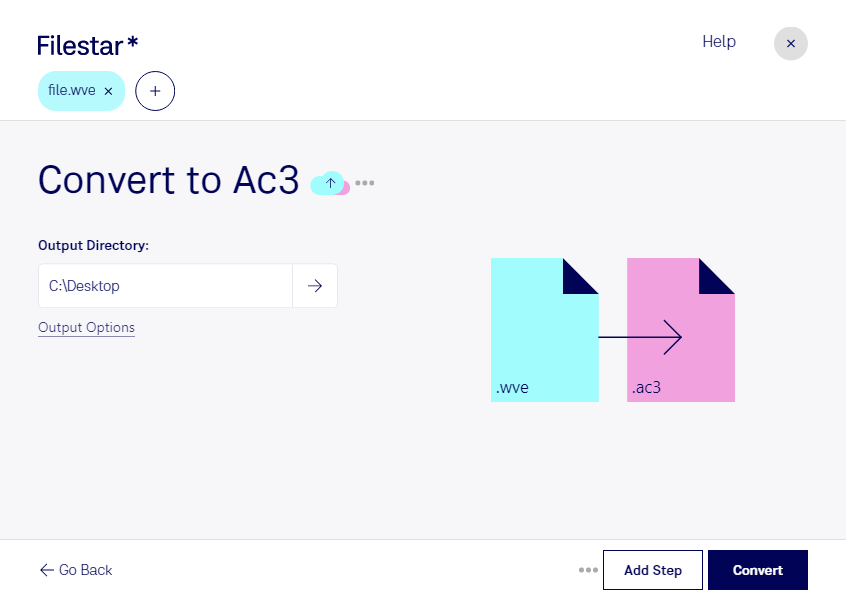Are you looking for a reliable and fast way to convert your Psion 8-bit A-law WVE audio files to Audio Codec 3 AC3 files? Look no further than Filestar! Our software allows for bulk/batch conversion/operations, making it easy to convert large numbers of files quickly and efficiently.
Whether you're a musician, sound engineer, or video editor, our WVE to AC3 converter is a valuable tool to have in your arsenal. For example, if you're a video editor, you may need to convert your WVE audio files to AC3 to ensure compatibility with certain video editing software. Or, if you're a sound engineer, you may need to convert your WVE files to AC3 for use in a specific audio project.
One of the biggest advantages of using Filestar for your WVE to AC3 conversion needs is that all processing happens locally on your computer. This means that your files are not uploaded to the cloud, which can be a security risk. With Filestar, you can rest assured that your files are safe and secure.
In addition, Filestar runs on both Windows and OSX, so you can use our software no matter what type of computer you have. Our user-friendly interface makes it easy to convert your files in just a few clicks, and our batch processing feature allows you to convert multiple files at once, saving you time and effort.
Don't let incompatible audio files slow you down. Try Filestar's WVE to AC3 converter today and experience the benefits of fast, reliable audio conversion. Get in touch with us to learn more!