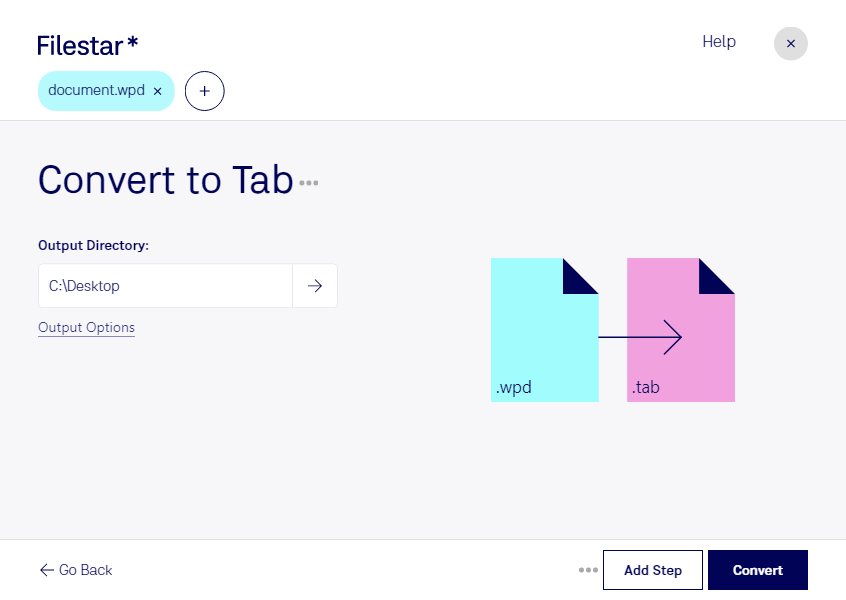Are you looking for a reliable and secure way to convert your WordPerfect documents to Tab-Separated Values? Look no further than Filestar's local bulk conversion software. With Filestar, you can easily and efficiently convert all of your WPD files to Tab files in just a few clicks.
One of the standout features of Filestar is its ability to perform bulk or batch operations. This means that you can convert multiple files at once, saving you valuable time and effort. Whether you need to convert a handful of files or a large batch, Filestar can handle the job with ease.
Another great benefit of using Filestar is that it runs locally on your computer, meaning that you don't have to worry about your sensitive data being processed in the cloud. This is especially important for professionals who deal with confidential information such as lawyers, accountants, and healthcare providers.
Filestar is available for both Windows and OSX, making it accessible to a wide range of users. Whether you're working on a PC or a Mac, you can take advantage of Filestar's powerful conversion capabilities.
So, why might you need to convert WPD to Tab? Well, Tab-Separated Values are commonly used in database applications, making them a popular choice for professionals in fields such as finance, marketing, and research. By converting your WPD files to Tab files, you can easily import your data into a database and perform more complex analyses.
In conclusion, if you're looking for a reliable and secure way to convert your WordPerfect documents to Tab-Separated Values, look no further than Filestar's local bulk conversion software. Try it out today and see how it can streamline your workflow and save you time and effort.