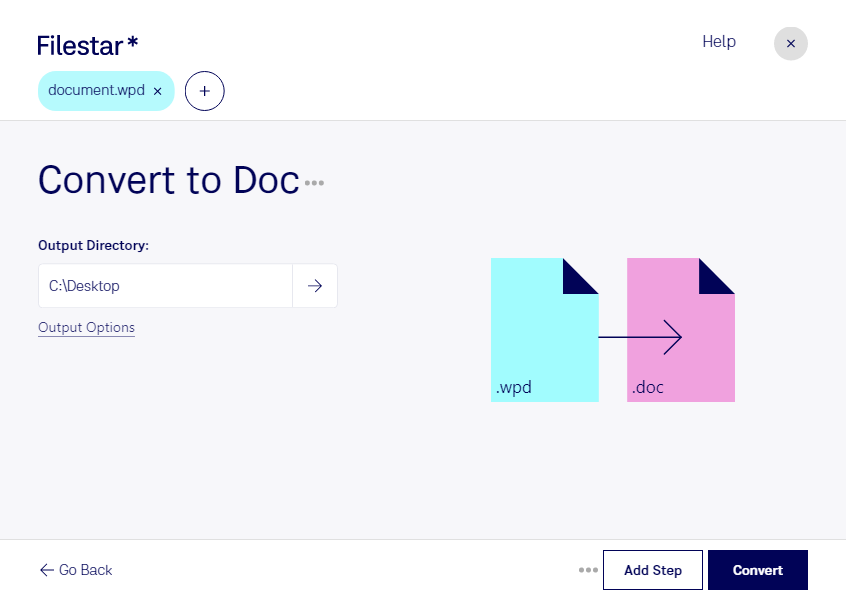Are you struggling to open or edit a WordPerfect Document (WPD) file? Fear not, with Filestar you can easily convert WPD to DOC in bulk with just a few clicks. Filestar is a powerful file conversion and processing software that runs on both Windows and OSX.
Converting WPD to DOC is particularly useful for legal, academic, and administrative professionals who often receive documents in WordPerfect format but need to edit or share them in Word format. With Filestar, you can convert multiple files at once, saving you time and effort. The bulk conversion feature allows you to select and convert entire folders of WPD files to DOC, without having to manually convert each file individually.
When it comes to file conversion and processing, security is a top concern. With Filestar, you can process and convert files locally on your computer, rather than in the cloud, ensuring that your sensitive data stays safe and secure.
In addition to converting WPD to DOC, Filestar supports a wide range of file types, including images, audio, video, and more. With over 50,000 possible operations, you can easily resize, compress, merge, split, and transform files to meet your specific needs.
In conclusion, if you need to convert WordPerfect Documents to Word Documents, Filestar is the perfect tool for you. With its easy-to-use interface, bulk conversion feature, and local processing capabilities, you can convert files quickly and securely. Try Filestar today and see how it can simplify your file conversion and processing needs.