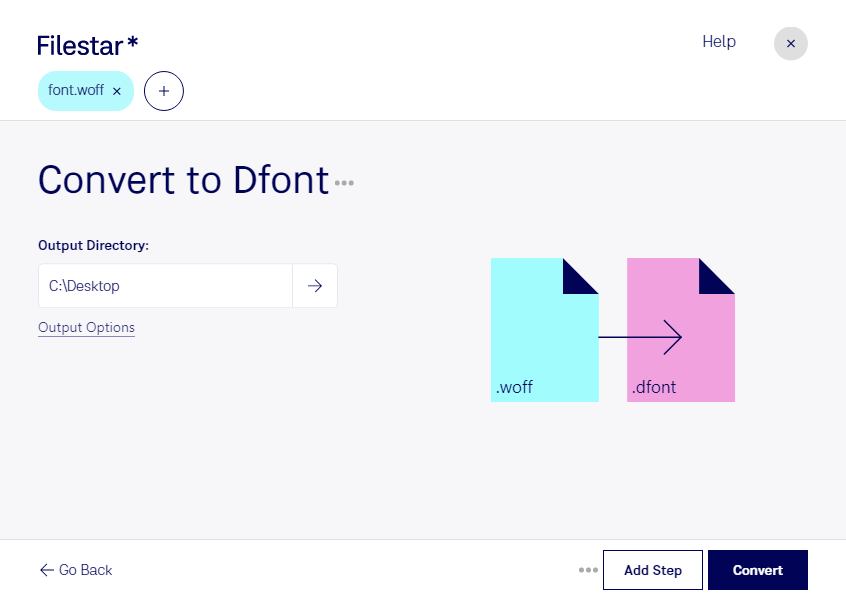What is the difference between .woff and .dfont?
- Extension
- .woff
- .dfont
- Format
- Binary
- Binary
- Category
- Font
- Font
- Developer
- WebFonts Working Group
- Apple
- Description
- A WOFF (Web Open Font Format) file is a web font file format used for embedding fonts on websites. It is essentially a compressed version of a font designed to be compact and fast to load, making it highly suitable for use over the internet. WOFF files support metadata and font licensing information, ensuring that fonts can be legally used and distributed. The format is widely supported across modern web browsers, providing a standardized way to include custom fonts in web designs, thus enhancing the visual appearance and typography.
- Standard font format used by Mac OS X; font contents are stored in the data fork part of the file instead of the resource fork (which was used by fonts in Mac OS Classic).
- MIME Type
- application/font-woff
- application/x-dfont
- Sample
- sample.woff
- Wikipedia
- .woff on Wikipedia
- .dfont on Wikipedia