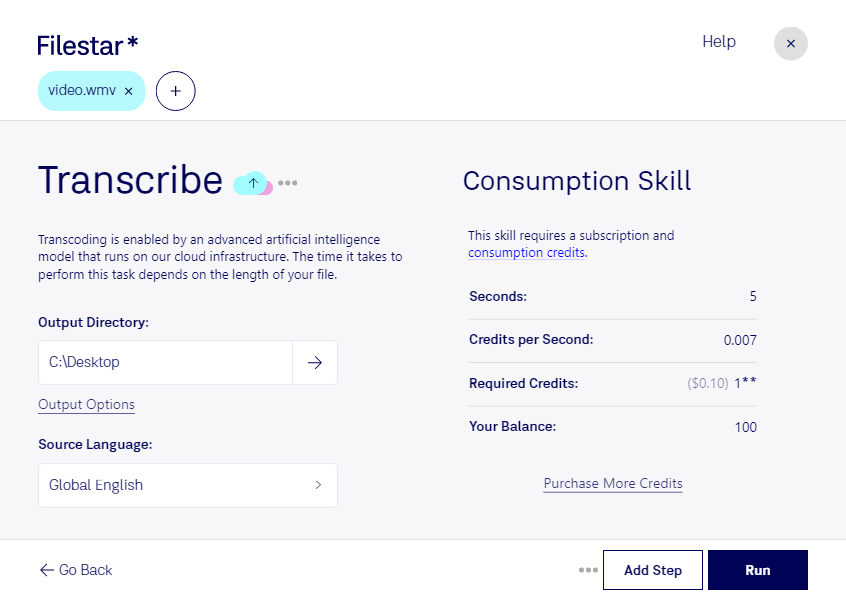Are you in need of a reliable software to transcribe WMV video files? Look no further than Filestar. Our software allows for easy conversion and processing of video files, including WMV files. Whether you need to transcribe a single file or perform bulk/batch operations, our software can handle it all.
One of the benefits of using Filestar is that it runs locally on your computer, meaning you don't have to worry about your files being processed in the cloud. This is especially important for professionals who need to transcribe sensitive or confidential information. With Filestar, you can rest assured that your files are safe and secure.
Transcribing WMV files can be useful for a variety of professionals, such as journalists, researchers, and legal professionals. For example, a journalist may need to transcribe an interview with a source for an article. A researcher may need to transcribe video footage of an experiment. A legal professional may need to transcribe a deposition or court proceeding. Whatever your profession, Filestar can help make the transcribing process easier and more efficient.
Filestar runs on both Windows and OSX, so no matter what operating system you use, you can take advantage of our software's features. With Filestar, you can easily convert WMV files to other file formats, such as MP4 or AVI, or extract audio from video files. Our software also allows for bulk/batch operations, so you can convert or process multiple files at once.
In conclusion, if you're in need of a reliable software to transcribe WMV video files, look no further than Filestar. With our easy-to-use software and local processing capabilities, you can transcribe your files quickly and securely. Try Filestar today and see how it can streamline your workflow.