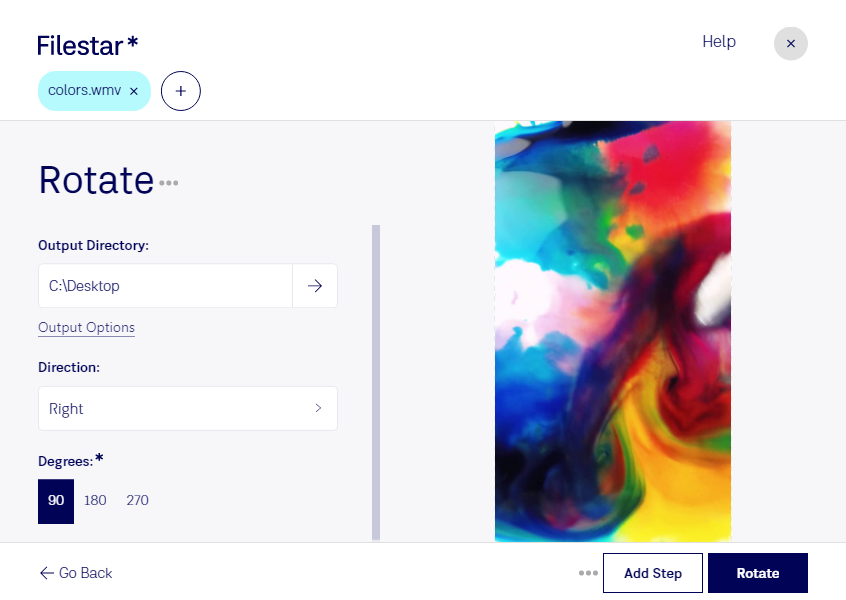Rotate WMV
Rotating WMV files can be a real hassle, especially when you have a large number of videos that need to be rotated. Fortunately, with Filestar's file conversion and processing software, rotating WMV files has never been easier. Our software allows you to rotate WMV files in bulk, saving you time and effort.
Filestar is available on both Windows and OSX, making it accessible to a wide range of users. Whether you're a professional video editor or a casual user, our software is designed to be user-friendly and intuitive.
Professionals in the video editing and production industry can benefit greatly from our software's ability to rotate WMV files in bulk. For example, a wedding videographer may have hours of footage that needs to be rotated to ensure that the video is properly oriented. With Filestar, this can be done quickly and easily, allowing the videographer to focus on other aspects of the production.
One of the biggest advantages of using Filestar's software is that all file conversions and processing are done locally on your computer. This means that your files are kept safe and secure, without the need for an internet connection. With cloud-based services, there is always a risk of data breaches and security vulnerabilities. With Filestar, you can rest assured that your files are protected.
In addition to rotating WMV files, our software allows for a wide range of batch conversion and operations. Whether you need to convert multiple file types or perform other processing tasks, Filestar has got you covered.
Don't let the hassle of rotating WMV files slow you down. Try Filestar's software today and experience the ease and convenience of local file processing.