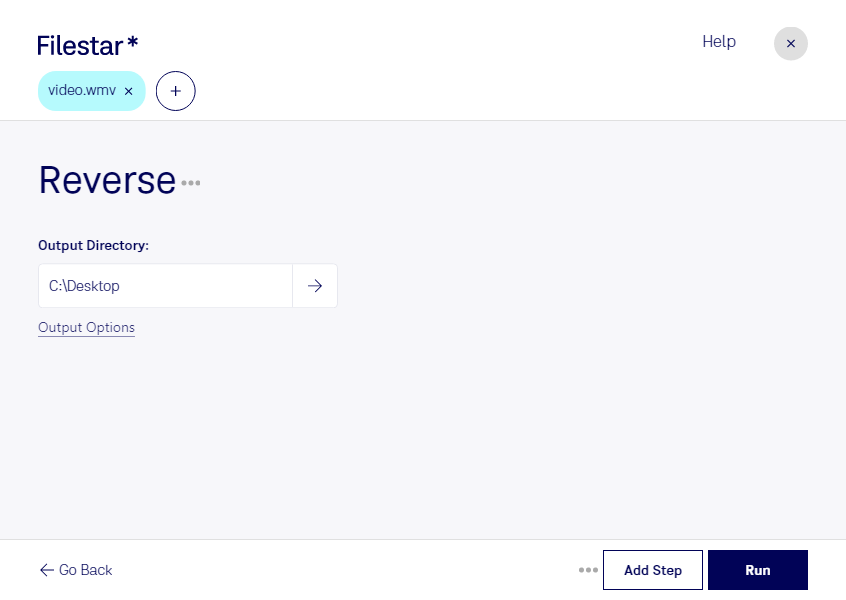Have you ever wanted to watch a WMV video file in reverse? Maybe you want to create a fun video for social media, or perhaps you're a professional video editor who needs to reverse footage for a specific effect. Whatever your reason, Filestar can help you easily reverse WMV files on your desktop.
Filestar is a powerful file conversion and processing software that runs on both Windows and OSX. With Filestar, you can perform bulk/batch operations on your files, including reversing WMV videos. This means that you can quickly and easily reverse multiple videos at once, saving you time and effort.
Reverse WMV videos are useful for a variety of professionals, including video editors, animators, and social media managers. For example, a video editor might need to reverse footage to create a specific visual effect, while an animator might need to reverse a character's movements for a particular scene. Social media managers might want to create fun and engaging content by reversing videos of their products or services.
One of the benefits of using Filestar to reverse WMV videos is that all processing is done locally on your computer. This means that your files are not uploaded to the cloud, ensuring that your data is safe and secure. Additionally, you don't need an internet connection to use Filestar, so you can work on your files even when you're offline.
In conclusion, if you need to reverse WMV videos, then Filestar is the software for you. With its batch processing capabilities, cross-platform compatibility, and local processing, you can easily and safely reverse your videos to achieve the desired effect. Try Filestar today and take your video editing to the next level.