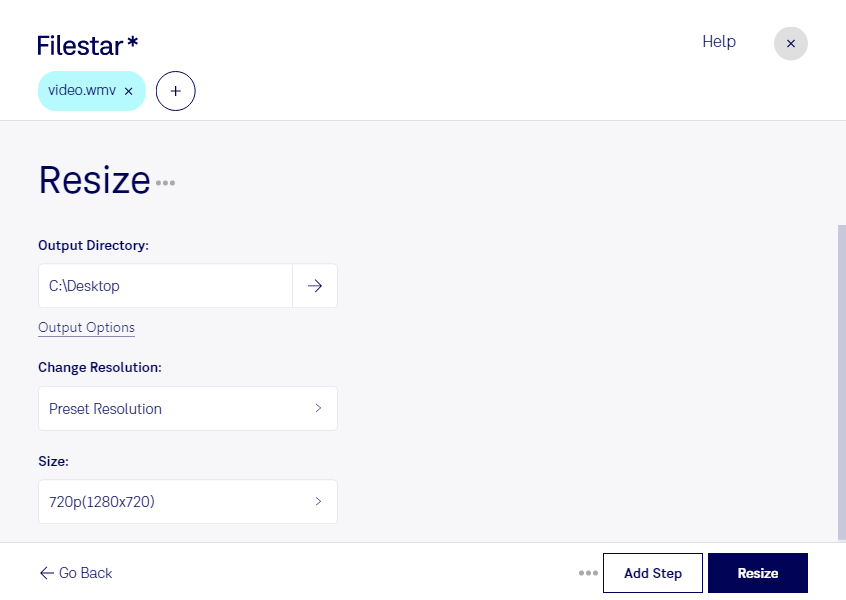Are you tired of dealing with oversized WMV files that take up too much space on your computer? Look no further than Filestar, the ultimate file conversion and processing software. With Filestar, you can easily resize WMV files to your desired size without sacrificing quality.
One of the best features of Filestar is the ability to perform bulk/batch conversion and operations. This means you can resize multiple WMV files at once, saving you time and effort. Plus, Filestar runs on both Windows and OSX, so no matter what operating system you use, you can take advantage of this powerful tool.
Professionals in various industries can benefit from resizing WMV files. For example, video editors and filmmakers often need to compress large video files to send to clients or upload to the web. With Filestar, they can quickly and easily resize their WMV files without compromising the quality of their work.
Another advantage of using Filestar is that all file conversions and processing are done locally on your computer. This means your files are not uploaded to the cloud where they could potentially be accessed by unauthorized individuals. With Filestar, you can have peace of mind knowing your files are safe and secure.
In conclusion, if you need to resize WMV files quickly and easily, Filestar is the perfect solution. With its bulk conversion capabilities, availability on both Windows and OSX, and local file processing, it's the ideal tool for professionals in various industries. Try Filestar today and experience the benefits for yourself!