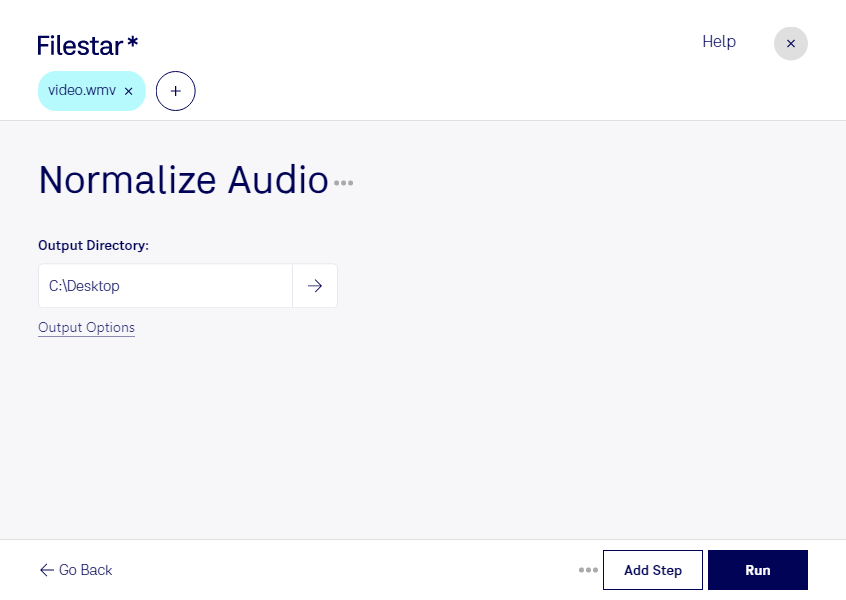Are you looking for a way to improve the audio quality of your WMV files? Look no further than Filestar's audio normalization tool. With our software, you can easily normalize audio in bulk and improve the sound quality of your videos.
Filestar allows for bulk conversion and operations, meaning you can process multiple WMV files at once. This can save you a lot of time if you have several videos that need their audio normalized. Plus, our software runs on both Windows and OSX, so you can use it no matter what operating system you prefer.
Normalize audio WMV can be useful for a variety of professionals. For example, video editors who work with WMV files may need to improve the sound quality of their videos. Similarly, musicians who record music videos in WMV format may want to normalize the audio to ensure a consistent sound across all their videos.
One of the benefits of using Filestar to normalize audio WMV is that you can do it locally on your computer. This means that your files are not being processed in the cloud, which can be a security concern for some people. With Filestar, you can be confident that your files are safe and secure on your own computer.
In conclusion, if you're looking to normalize audio in WMV files, Filestar is the perfect tool for the job. With our bulk processing capabilities and local file conversion, you can easily improve the sound quality of your videos. Try it out today and see the difference for yourself!