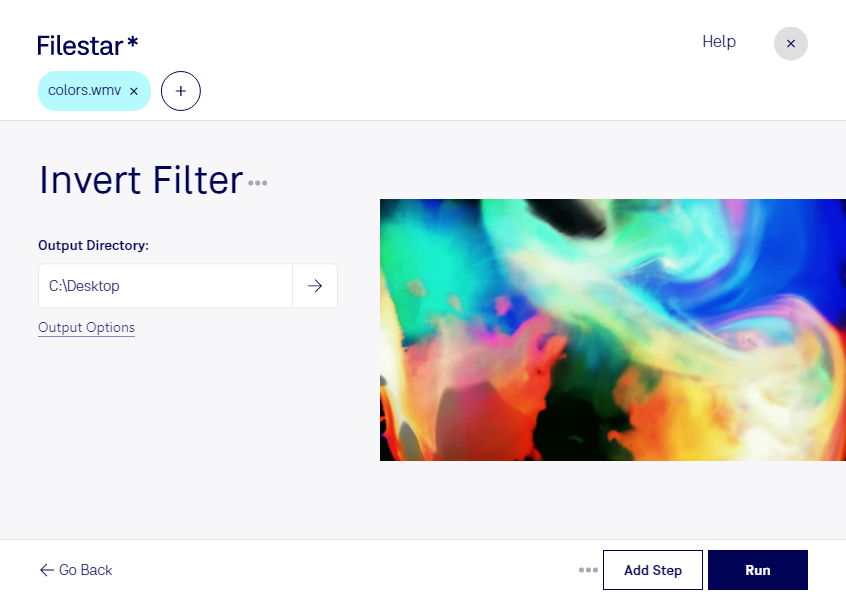Invert WMV Filter is a feature of Filestar's file conversion software that allows you to manipulate your Windows Media Video files. With Filestar, you can perform bulk or batch operations on your video files, saving you time and effort.
Filestar runs on both Windows and OSX, making it accessible to a wide range of users. Whether you're a professional video editor or a hobbyist, Filestar's invert wmv filter feature is a valuable tool to have in your arsenal.
Invert WMV Filter is particularly useful for professionals in the video editing and production industry. For example, if you're working on a project that requires a negative image effect, invert wmv filter can help you achieve that effect quickly and easily. It's also useful for creating unique and artistic video effects.
One of the benefits of using Filestar's file conversion software is that you can convert and process your files locally on your computer. This means that you don't have to worry about uploading your sensitive or confidential files to the cloud, where they could potentially be accessed by unauthorized parties. With Filestar, you can have peace of mind knowing that your files are safe and secure on your own computer.
In conclusion, Filestar's invert wmv filter feature is a powerful tool for anyone looking to manipulate their Windows Media Video files. With the ability to perform bulk or batch operations and the option to convert and process files locally on your computer, Filestar is a great choice for both professionals and hobbyists in the video editing and production industry. Try Filestar today and see how it can enhance your workflow.