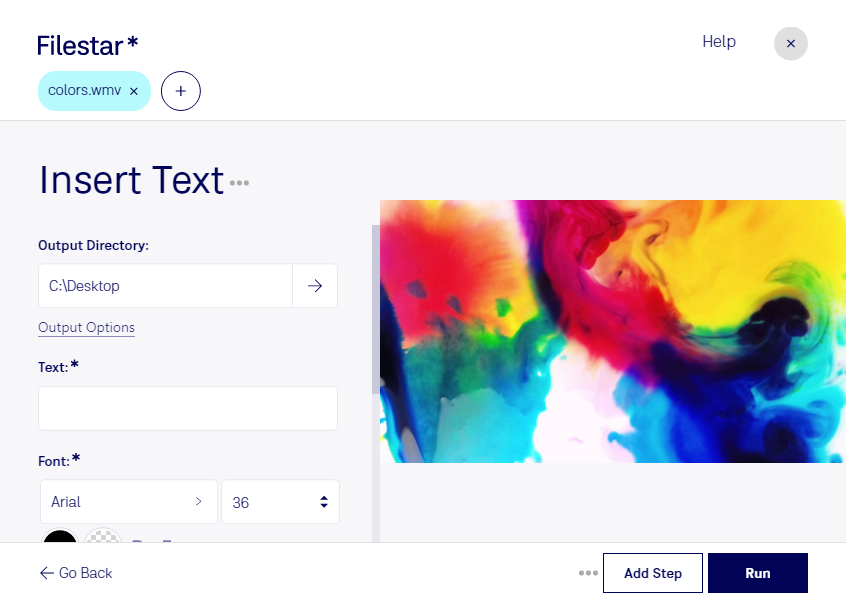If you're looking to insert text into your WMV files, look no further than Filestar. Our software allows for bulk/batch conversion and operations, so you can easily add text to multiple videos at once. Plus, Filestar runs on both Windows and OSX, so you can use it no matter what operating system you prefer.
But who might need to insert text into their WMV files? Well, professionals in a variety of industries could find this feature useful. For example, marketers might want to add captions or text overlays to their WMV videos to make them more engaging and informative. Meanwhile, educators could use this feature to add subtitles to WMV lecture videos for students who are deaf or hard of hearing. And of course, anyone who just wants to add a personal touch to their home videos could benefit from this feature as well.
One of the benefits of using Filestar for this task is that all conversions and processing happen locally on your computer, rather than in the cloud. This means that your files are more secure and you don't have to worry about slow internet speeds affecting your workflow. With Filestar, you can insert text into your WMV files quickly and easily, without sacrificing security or quality.
So if you're ready to add text to your WMV videos, try Filestar today. Our user-friendly software and bulk operations make it easy to get the job done quickly and efficiently.