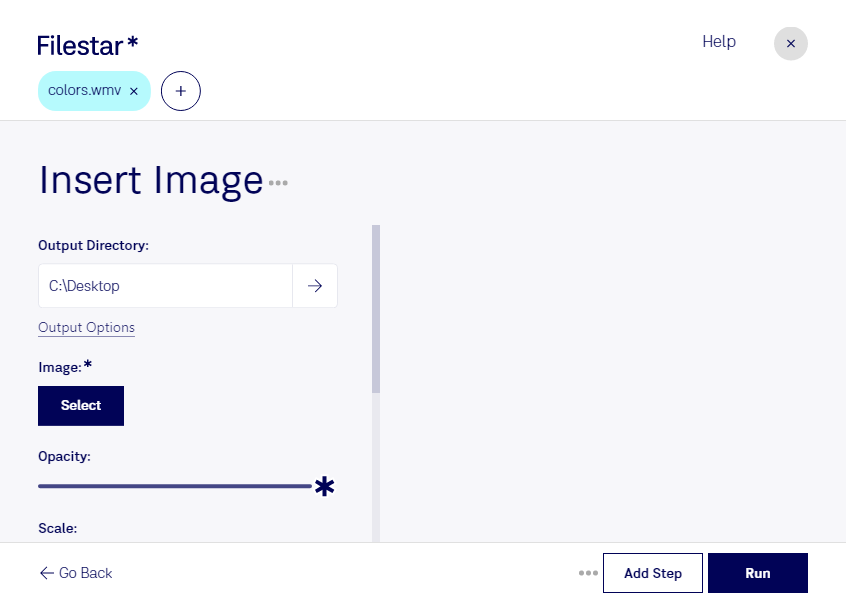Are you looking to insert an image into a WMV video file? Filestar has got you covered. Our software allows for bulk/batch conversion and operations, making it easy to insert images into multiple WMV files at once.
Filestar runs on both Windows and OSX, so no matter what operating system you're using, you can take advantage of our software's powerful features. Plus, because all conversions and processing are done locally on your computer, you can be sure that your files are safe and secure.
Professionals in a variety of industries can benefit from using Filestar's insert image WMV feature. Video editors can use it to add logos or watermarks to their videos, while marketers can use it to create promotional videos with branded images. Educators can use it to add visual aids to their instructional videos, making them more engaging and effective.
When it comes to converting and processing files, many people turn to cloud-based services. However, this can be risky, as your files are stored on servers that are not under your control. With Filestar, all conversions and processing are done locally on your computer, so you can be sure that your files are safe and secure.
In conclusion, if you're looking to insert images into WMV video files, Filestar is the perfect solution. With our bulk/batch conversion and operations, cross-platform compatibility, and local processing, you can get the job done quickly, easily, and safely. Get in touch with us today to learn more.