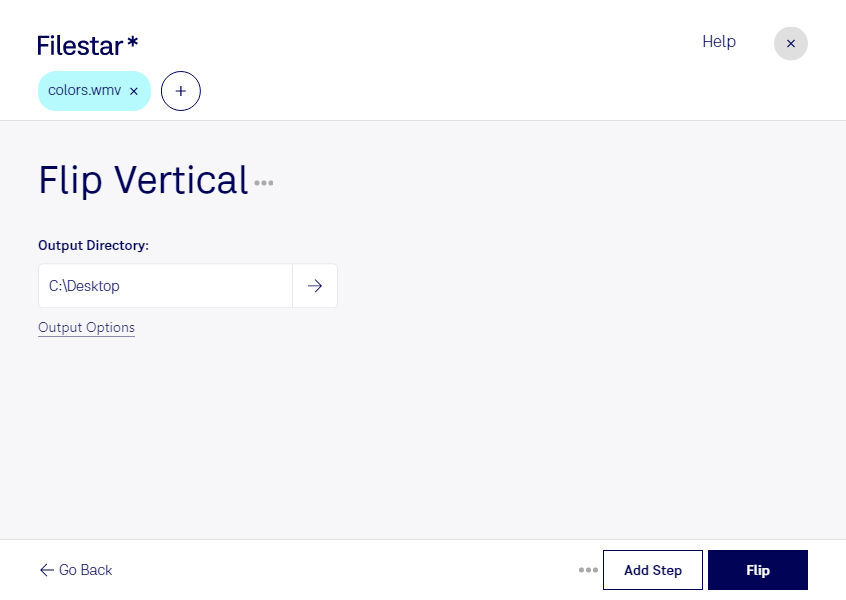Are you tired of your WMV videos being upside down or flipped horizontally? With Filestar's flip WMV vertical feature, you can easily flip your videos vertically and get them back to the correct orientation.
Filestar is a powerful file conversion and processing software that runs on both Windows and OSX. With batch conversion capabilities, you can flip multiple WMV videos at once, saving you time and effort.
But why choose to convert and process your videos locally on your computer instead of using an online service? Firstly, it's more secure. By keeping your files on your own computer, you eliminate the risk of them being intercepted or accessed by third parties. Secondly, it's faster. With local processing, you don't have to worry about internet speed or connection issues.
Professionals in various industries can benefit from Filestar's flip WMV vertical feature. For example, videographers who need to quickly flip multiple videos for a project, or marketing professionals who need to flip videos for social media ads.
Don't let upside-down videos ruin your work. Try Filestar's flip WMV vertical feature today and easily convert and process your videos locally on your computer.