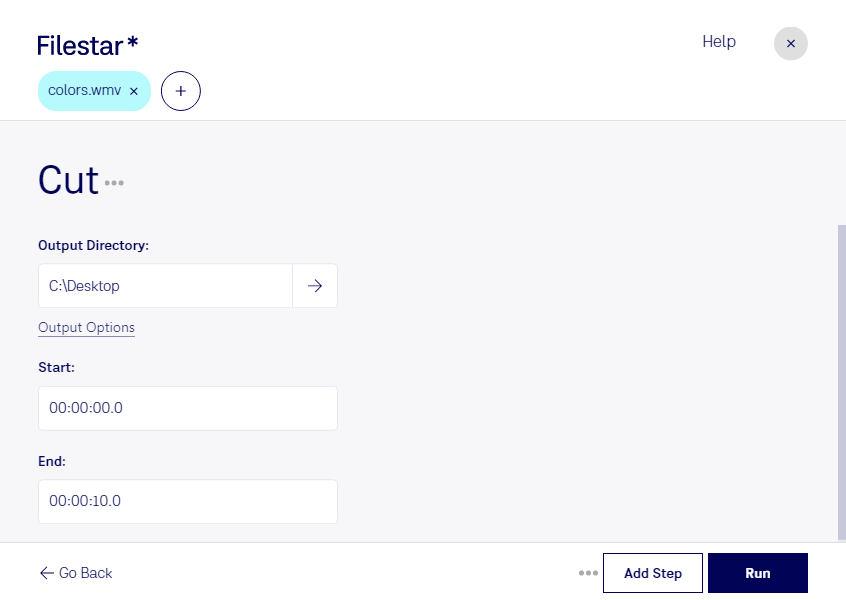Cut WMV Files with Ease
Are you looking for a reliable software to cut WMV files? Look no further than Filestar. Our software allows you to easily cut WMV videos and customize them to your liking. With Filestar, you can perform bulk/batch operations, saving you time and effort.
Filestar is available on both Windows and OSX, making it accessible to a wide range of users. Whether you're a professional or a beginner, our software is intuitive and user-friendly.
But why might cutting WMV files be useful? In the professional world, video editing is essential for creating engaging content. WMV is a popular file type used in video production, and cutting these files allows for more precise editing. For example, if you're a filmmaker, you may need to cut WMV files to create a trailer for your latest project. Or, if you're a marketer, you may need to cut WMV files to create a promotional video for your business.
One of the benefits of using Filestar is that all conversions and processing are done locally on your computer. This means that your files are not uploaded to the cloud, providing added safety and security. With Filestar, you can convert and process your files with peace of mind.
In conclusion, if you're looking for a reliable software to cut WMV files, Filestar is the solution. With our powerful file conversion and processing software, you can easily cut WMV videos and customize them to your liking. Try Filestar today and see for yourself how easy it is to cut WMV files.
Remember, Filestar is available on both Windows and OSX. Get in touch with us to learn more about our software or to request a demo.