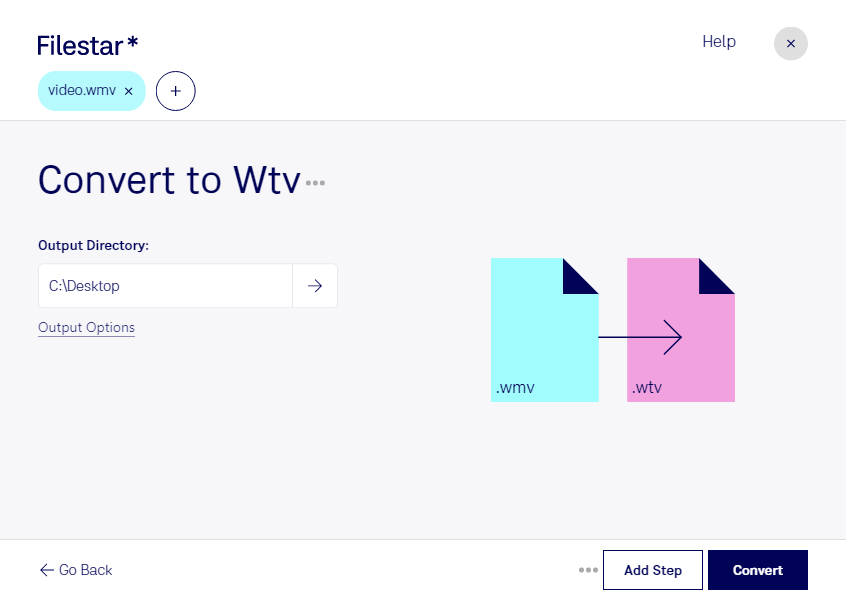Are you looking for a software that can convert your WMV files to WTV format? Look no further than Filestar. Our software is designed to make the conversion process quick and easy, allowing you to convert your video files in bulk with just a few clicks.
Filestar runs on both Windows and OSX, making it a versatile solution for anyone who needs to convert their video files. Whether you're a professional video editor or just someone who needs to convert a few files for personal use, Filestar has you covered.
So, why might you need to convert WMV to WTV? There are many reasons why someone might need to perform this type of conversion. For example, if you have recorded a TV show using Windows Media Center, the resulting file will be in WTV format. However, if you want to edit the file using a video editing software, you may need to convert it to WMV first. Similarly, if you have a collection of WMV files that you want to watch on your TV using Windows Media Center, you may need to convert them to WTV format.
One of the great things about Filestar is that it allows you to perform bulk conversions. This means you can convert multiple files at once, saving you time and effort. Plus, since Filestar is a desktop software, you can convert your files locally on your computer, keeping them safe and secure.
In conclusion, if you need to convert WMV files to WTV format, Filestar is the perfect solution. With our easy-to-use software, you can convert your files in bulk and keep them safe on your computer. Try Filestar today and see how easy video conversion can be.