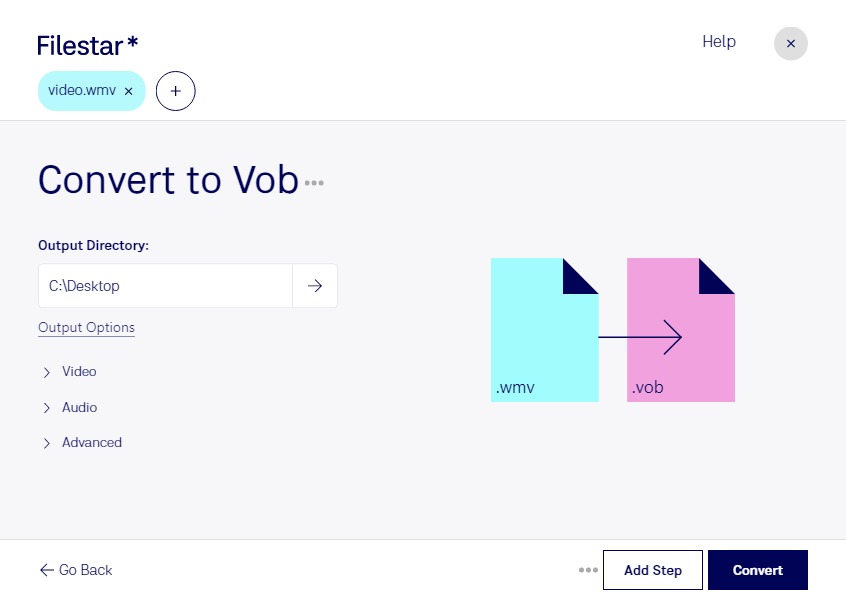Convert WMV to VOB
Converting WMV to VOB can be a daunting task, especially if you have a lot of files to convert. Fortunately, with Filestar, you can convert your Windows Media Video files to DVD Video Object Files in bulk with ease. Our software runs on both Windows and OSX, making it accessible to a wide range of users.
Professionals who work with video files, such as videographers, filmmakers, and editors, often need to convert WMV to VOB. This is because VOB files are commonly used in the DVD authoring process. By converting your WMV files to VOB, you can ensure that your videos are compatible with DVD players and can be burned onto DVDs.
One of the key benefits of using Filestar for your conversion needs is that all processing is done locally on your computer. This means that your files are not uploaded to the cloud, which can be a security concern for some users. Additionally, local processing is generally faster than cloud-based processing, which can save you time in the long run.
In addition to converting WMV to VOB, Filestar offers a wide range of file conversion and processing capabilities. Our software allows for bulk/batch conversion/operations, which means you can convert multiple files at once. This can be a huge time-saver for professionals who work with large volumes of files.
Whether you're a professional videographer or just someone looking to convert a few WMV files to VOB, Filestar has you covered. Our software is easy to use and can handle all of your file conversion and processing needs. Try it out today and see for yourself why so many people rely on Filestar for their file conversion needs.
Remember, all processing is done locally on your computer, so you can rest assured that your files are secure. Download Filestar today and start converting your WMV files to VOB with ease.