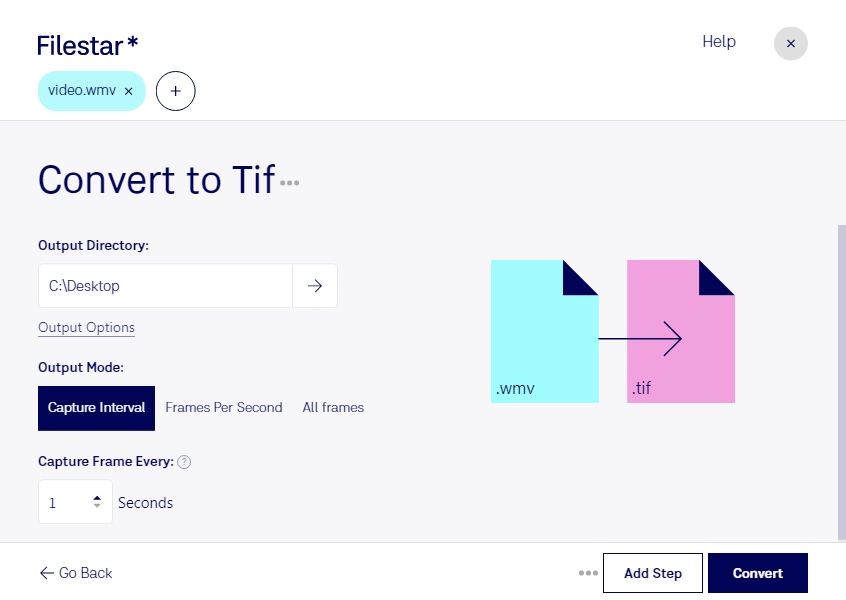Are you a professional who needs to convert multiple Windows Media Video files to Tagged Image files? Look no further than Filestar. Our file processing software allows for bulk/batch conversion operations, making it easy to convert all of your files at once. And with Filestar, you don't need to worry about an internet connection - all processing is done locally on your computer, ensuring your files are safe and secure.
Whether you're a photographer, graphic designer, or video editor, the ability to convert WMV to TIF can be incredibly useful. For example, a photographer may need to convert a video of a photoshoot to individual images for editing and retouching. A graphic designer may need to extract stills from a video for use in a project. And a video editor may need to convert a WMV file to TIF for use in a title sequence or other graphic elements.
And with Filestar, converting WMV to TIF is a breeze. Our software runs on both Windows and OSX, so no matter what platform you're using, you can take advantage of our powerful file processing capabilities. Plus, with local processing, you don't need to worry about slow internet speeds or privacy concerns - all of your files stay on your computer.
So if you're looking for a fast, reliable way to convert WMV to TIF, look no further than Filestar. Try it out today and see how easy file processing can be.