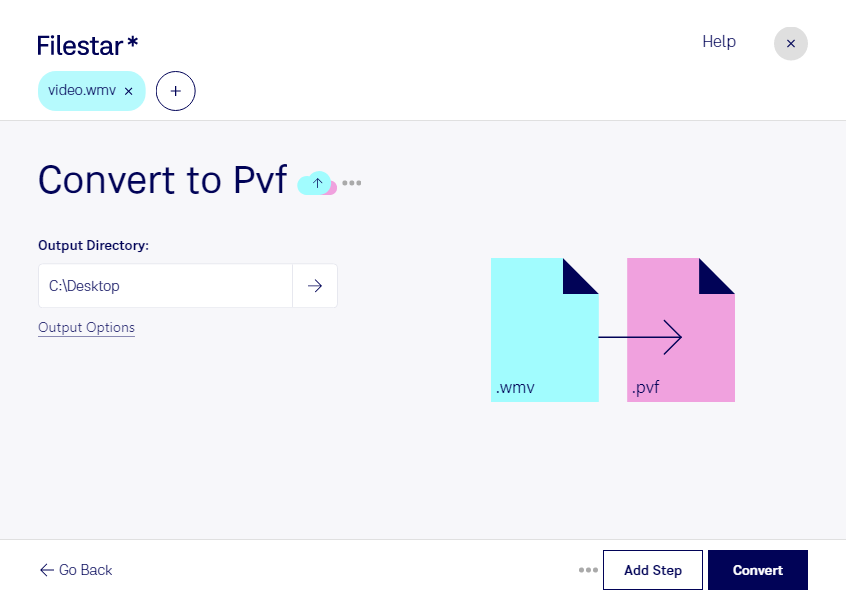Are you a podcaster or voiceover artist looking for a way to convert your WMV video files to PVF audio files? Look no further than Filestar's file conversion software. Our software allows for bulk conversions and operations, making it easy to convert large quantities of files quickly and efficiently.
Filestar runs on both Windows and OSX, so no matter what operating system you use, you can trust our software to get the job done. Converting WMV to PVF locally on your own computer is also much safer than using cloud-based conversion services, as it ensures that your files are not being accessed or stored by third-party servers.
But it's not just podcasters and voiceover artists who can benefit from converting WMV to PVF. Professionals in a variety of industries, such as video production, may need to convert WMV files to PVF for various reasons. For example, if you have a video project that includes both video and audio elements, you may need to separate the audio from the video in order to edit it separately. Converting WMV to PVF allows you to do just that.
No matter what your reason for converting WMV to PVF, Filestar's file conversion software makes it easy and efficient. Download Filestar today and start converting your files with ease.