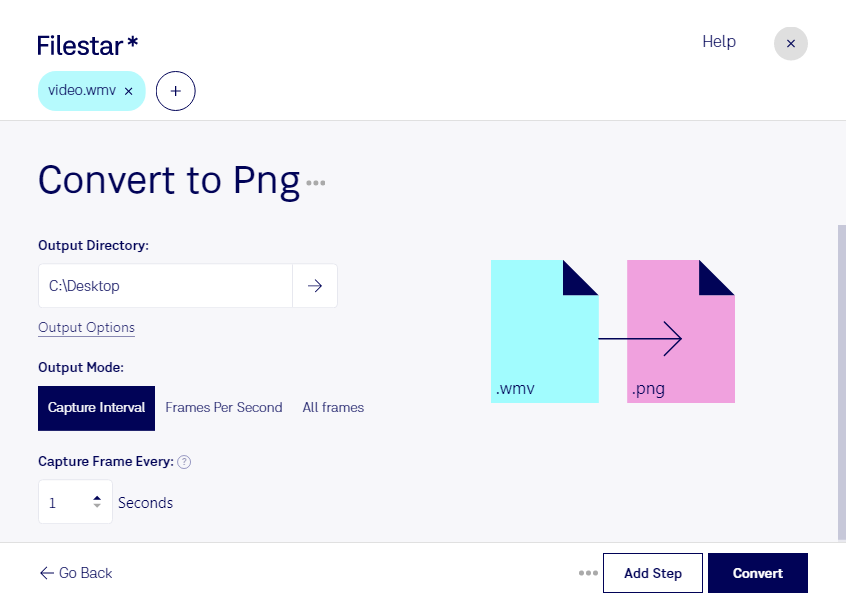Are you looking for a reliable software to convert your WMV video files to PNG images? Look no further than Filestar. With our easy-to-use software, you can quickly and efficiently convert your WMV files to PNG format, without compromising on quality.
One of the standout features of Filestar is its bulk/batch conversion capability, which allows you to process multiple files at once, saving you time and effort. Whether you need to convert a few files or hundreds, Filestar can handle it all.
Filestar is compatible with both Windows and OSX, so no matter which platform you use, you can enjoy the benefits of our software. Our user-friendly interface makes it easy for anyone to convert their WMV files to PNG images, regardless of their technical expertise.
But why might you need to convert WMV to PNG in the first place? Well, if you work in a professional capacity, such as in graphic design, web development, or video editing, you may need to extract individual frames from a video for use in other projects. PNG files are a great choice for this purpose, as they offer high-quality images with transparent backgrounds.
One of the benefits of using Filestar for your WMV to PNG conversions is that all processing is done locally on your computer. This means that your files are kept safe and secure, without the risk of being compromised in the cloud. With Filestar, you can have peace of mind knowing that your valuable data is protected.
In conclusion, if you need to convert your WMV video files to PNG images, Filestar is the perfect solution. With its batch conversion feature, cross-platform compatibility, and local processing capabilities, you can't go wrong. Try it out today and see for yourself how easy and efficient it is. Get in touch with us for more information.