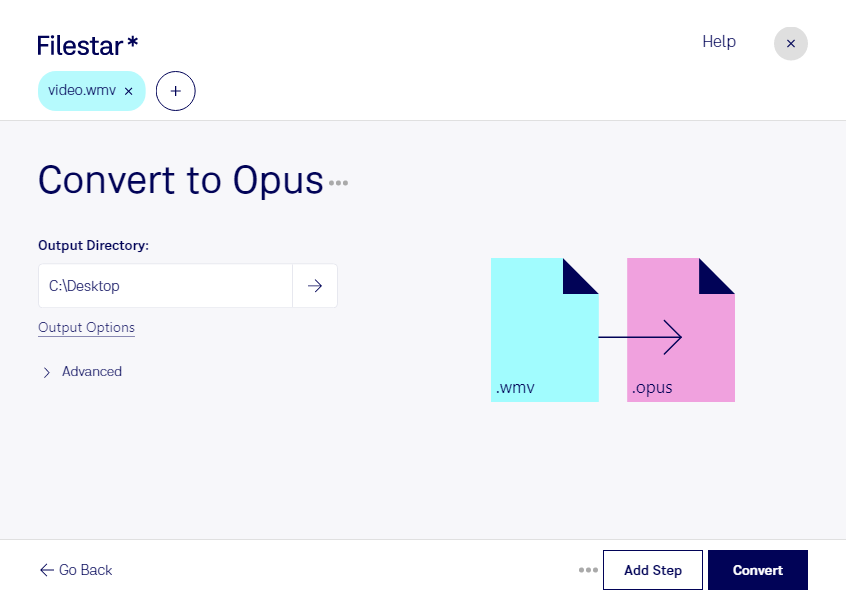Are you looking for a reliable and efficient way to convert your WMV video files to high-quality Opus audio files? Look no further than Filestar's batch conversion software. Our software allows you to quickly and easily convert large amounts of files locally on your Windows or OSX computer, without the need for an internet connection.
Whether you are a professional video editor, musician, or podcaster, our software can help you streamline your workflow and save time. With the ability to perform bulk/batch conversions, you can convert multiple files at once, freeing up your time for other important tasks.
One of the key benefits of converting/processing locally on your computer is the added security it provides. With cloud-based solutions, your files are stored on a remote server, which can be vulnerable to hacking or data breaches. By keeping your files local, you can ensure that they are safe and secure.
Converting WMV to Opus can be particularly useful for professionals who need to extract audio from video files, such as podcasters or musicians. Opus is a high-quality audio format that is optimized for streaming and low-latency communication, making it perfect for online content creators.
In conclusion, if you are looking for a fast, reliable, and secure way to convert your WMV video files to Opus audio files, look no further than Filestar's batch conversion software. Download our software today and start streamlining your workflow.