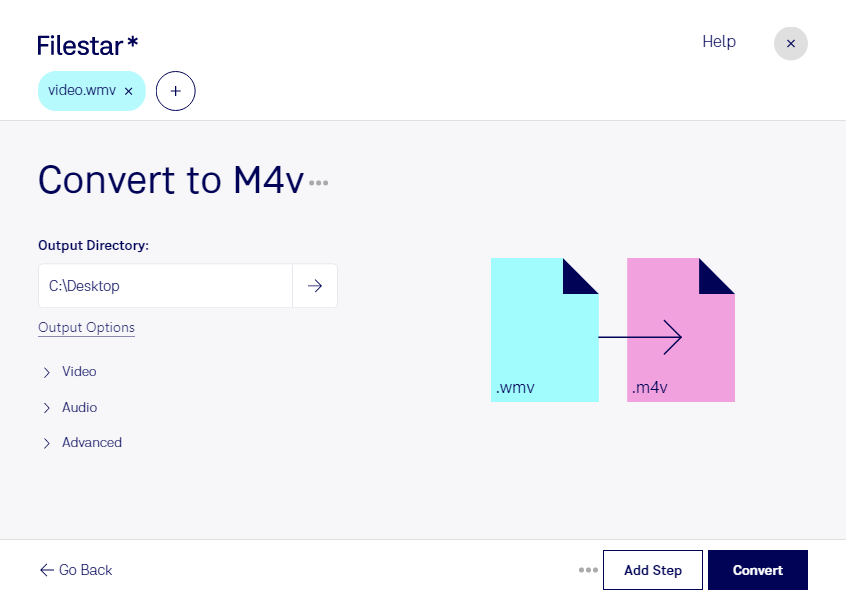Are you looking for a reliable and easy-to-use software to convert your WMV files to M4V? Look no further than Filestar. Our software is designed to meet the needs of professionals who require bulk conversion or processing of video files. With Filestar, you can convert WMV to M4V quickly and easily, without compromising on quality.
One of the key benefits of using Filestar is that our software runs on both Windows and OSX. This means that no matter what operating system you are using, you can take advantage of our powerful conversion tools. Whether you need to convert a single file or thousands of files, Filestar makes it simple and easy.
So, who might benefit from using Filestar to convert WMV to M4V? There are many professionals who work with video files on a regular basis, including filmmakers, video editors, and marketers. For example, if you are a filmmaker, you may need to convert your WMV files to M4V in order to distribute your films on iTunes. Or, if you are a marketer, you may need to convert your WMV files to M4V in order to create video ads that can be played on Apple devices.
One of the key advantages of using Filestar to convert WMV to M4V is that all processing is done locally on your computer. This means that you don't have to worry about your files being processed in the cloud, where they may be vulnerable to security breaches. Instead, you can convert your files with confidence, knowing that they are being processed securely on your own computer.
In conclusion, if you need to convert WMV to M4V, Filestar is the perfect solution. Our software is fast, reliable, and easy to use, and it allows for bulk conversion and processing of video files. Try it out today and see for yourself why professionals around the world trust Filestar for all their video conversion needs.