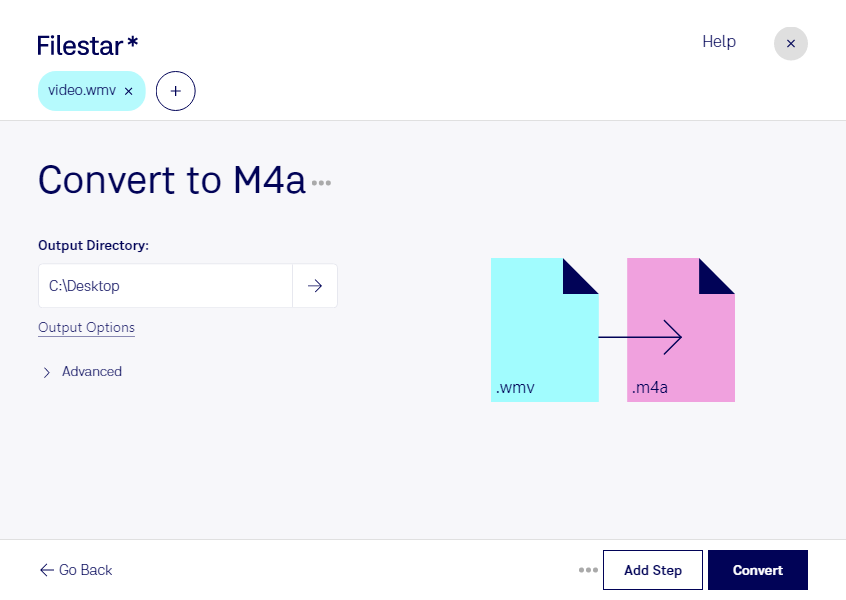Are you looking to convert WMV to M4A? Filestar is the perfect solution for anyone looking to convert video files to audio files. Whether you're a professional video editor, music producer, or just someone who needs to convert a few files, Filestar has got you covered.
With Filestar, you can easily convert WMV to M4A in bulk. The software allows for batch operations, so you can convert multiple files at once and save time. Plus, Filestar runs on both Windows and OSX, so you can use it no matter what operating system you're using.
But why would you need to convert WMV to M4A? Well, there are many reasons. For example, if you have a video file that contains a great piece of music, you might want to extract the audio and save it as an M4A file. Or, if you're a video editor and you need to replace the audio in a video with a new track, you might need to convert the new audio to M4A format. Whatever your reason, Filestar makes it easy.
One of the great things about using Filestar is that all file processing is done locally on your computer. This means that your files are safe and secure, and you don't need to worry about sending them to the cloud for processing. This is especially important if you're working with sensitive or confidential files.
In conclusion, if you need to convert WMV to M4A, Filestar is the perfect solution. With its easy-to-use interface, batch processing capabilities, and local file processing, it's the best choice for anyone looking to convert video files to audio files. Try it out today and see for yourself how easy it is!