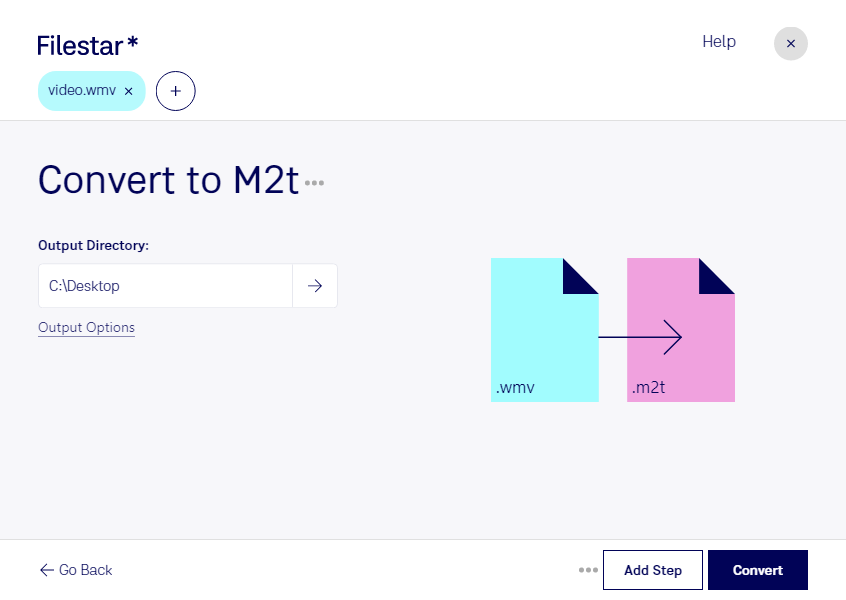Are you looking to convert WMV files to M2T format? Look no further than Filestar! Our software allows for safe and efficient bulk/batch conversions of video files, including converting WMV to M2T. Whether you're a professional video editor or just looking to convert a few files, Filestar is the perfect solution.
One of the benefits of using Filestar is that our software runs locally on your computer, rather than in the cloud. This means that your files are processed and converted safely and securely, without the need for an internet connection. This is especially important for professionals who may be working with sensitive or confidential video files.
Our software is available for both Windows and OSX, making it accessible to a wide range of users. Whether you're working on a PC or a Mac, you can easily convert your WMV files to M2T format with just a few clicks.
So, who might benefit from converting WMV to M2T? Professionals in the video production industry often need to convert video files to different formats in order to work with them in various editing software. M2T is a popular format for HDV video, so if you're working with HDV footage, converting WMV to M2T may be necessary.
In conclusion, if you're looking for a fast, easy, and safe way to convert your WMV files to M2T format, Filestar is the perfect solution. Try it out today and see for yourself how easy it is to perform bulk/batch operations on your video files.