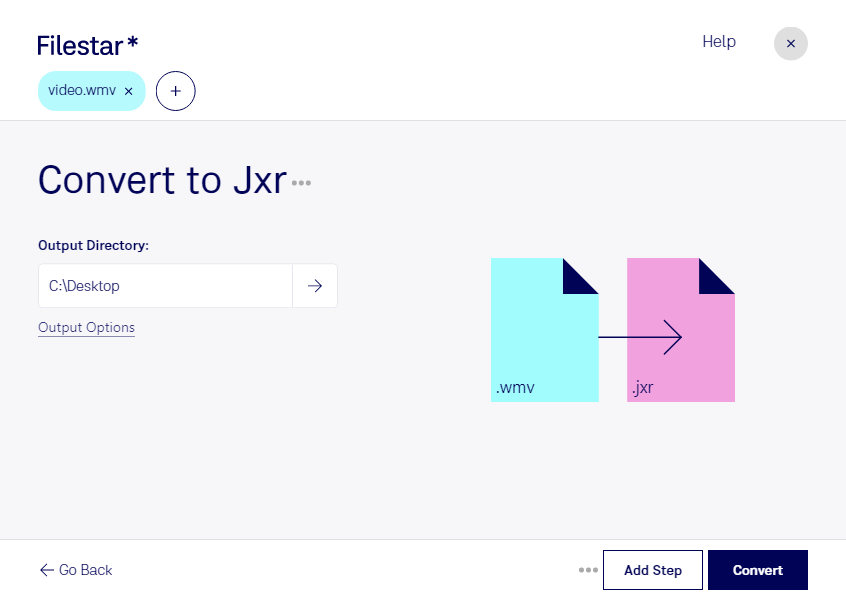Are you a professional in need of high-quality JPEG XR image files? Look no further than Filestar's WMV to JXR conversion software. With our user-friendly interface and batch processing capabilities, you can convert your WMV video files into JXR raster image files in no time.
Our software is compatible with both Windows and OSX, so you can easily convert files no matter what operating system you're using. Plus, with our local processing capabilities, you can rest assured that your files are safe and secure on your own computer.
So, why might you need to convert WMV to JXR? Well, if you're a professional photographer or videographer, you may need to extract high-quality still images from your WMV videos. JXR files offer superior image quality and smaller file sizes compared to other raster image formats, making them the perfect choice for professionals in need of top-notch image files.
With Filestar's bulk conversion capabilities, you can easily convert multiple WMV files to JXR at once, saving you time and effort. Plus, our software offers a range of customization options, allowing you to adjust settings such as image size and quality to meet your specific needs.
Don't rely on cloud-based converters that put your files at risk. Trust Filestar's local processing capabilities to keep your files safe and secure on your own computer. Try our WMV to JXR conversion software today and experience the convenience and quality of Filestar.