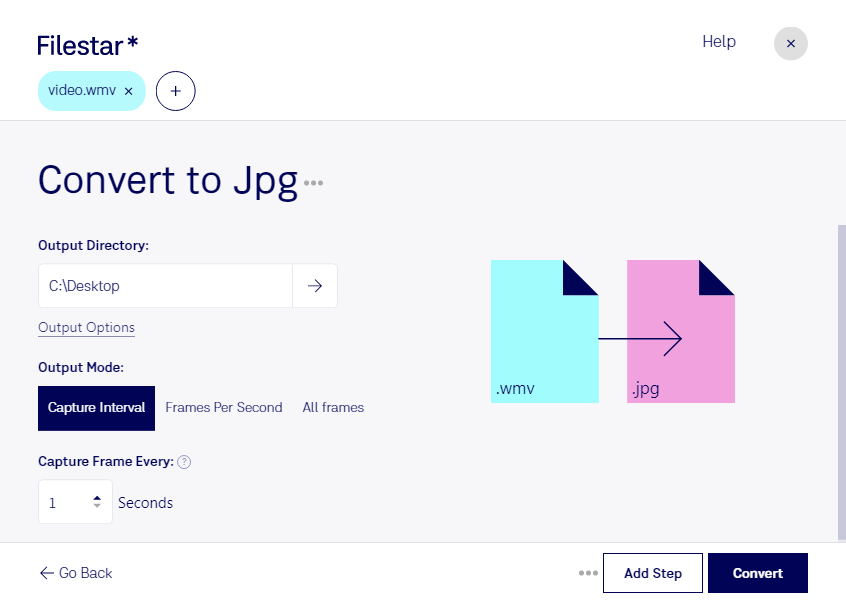Are you a professional who needs to convert WMV to JPG? Look no further than Filestar's powerful batch conversion software. With Filestar, you can easily convert large amounts of video files to high-quality JPG images in just a few clicks.
One of the unique features of Filestar is its ability to perform bulk/batch conversions and operations, making it the perfect tool for professionals who need to process large amounts of video files quickly and efficiently. And because Filestar runs on both Windows and OSX, you can use it no matter what operating system you prefer.
So, how might converting WMV to JPG be useful for professionals? There are many potential applications, such as converting video stills to high-quality images for use in marketing materials or presentations. For example, a videographer might use Filestar to extract still images from a video shoot to create a portfolio or showcase their work. Similarly, a marketer might use Filestar to convert video ads to high-quality images for use in social media campaigns.
One of the major benefits of using Filestar for WMV to JPG conversions is that you can do it all locally on your computer, rather than relying on cloud-based services that may compromise your privacy and security. With Filestar, you can rest assured that your files are safe and secure on your own computer.
In conclusion, if you're a professional who needs to convert WMV to JPG, Filestar is the perfect tool for the job. With its powerful batch conversion capabilities, cross-platform compatibility, and focus on local processing, Filestar is the smart choice for anyone who needs to process large amounts of video files quickly and efficiently. Get in touch with us today to learn more!